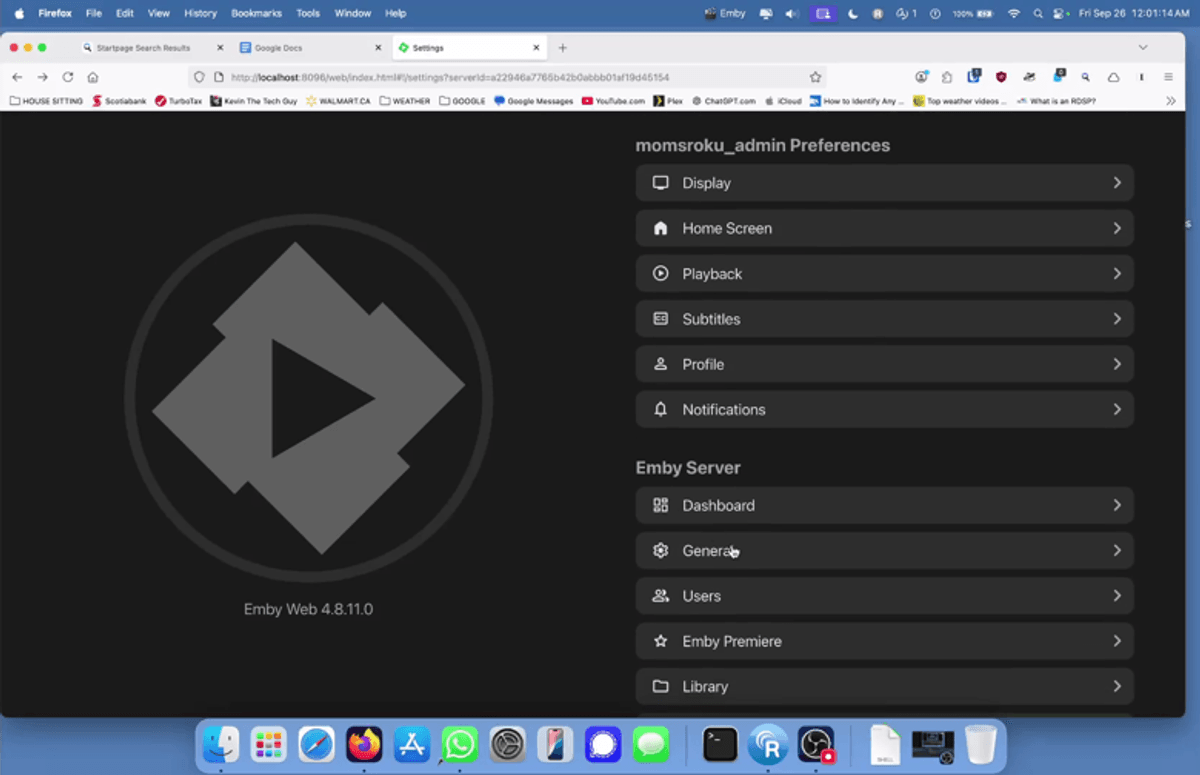How To Setup Emby on Mac (PDF)
This guide explains how to set up Emby to better organize your media library and makes everything simple to find and play.
Plex used to be the go-to tool for enjoying your own collection of TV shows and movies. However, after their September 2025 redesign, it became cluttered, confusing, and full of distractions that obscured personal libraries beneath ads and streaming promotions. That was the breaking point for me—and the reason I created this guide.
This step-by-step Emby Setup How-To Guide shows you exactly how to set up Emby on your desktop or laptop (Mac in this example) so it runs smoothly in the background and connects properly to your Roku. I created it for my Mom, but it’s written for anyone who wants their media library back in plain sight, without all the noise.
Inside, you’ll learn how to:
Download, unzip, and install Emby the right way
Add it to startup so it runs quietly in the background
Stop it from opening your browser every time your computer starts
Confirm that Emby is running correctly
Fix Roku connection issues such as the dreaded 403 error)
Create a safe, regular user account for streaming
I wrote this guide to be clear, practical, and refreshingly simple, because I know how frustrating it is to waste hours troubleshooting when you just want to watch your shows.
If you’re ready to move away from Plex’s mess and set up a media server that actually respects your library and makes it easy to navigate, this guide will walk you through it step by step.
Price: $5