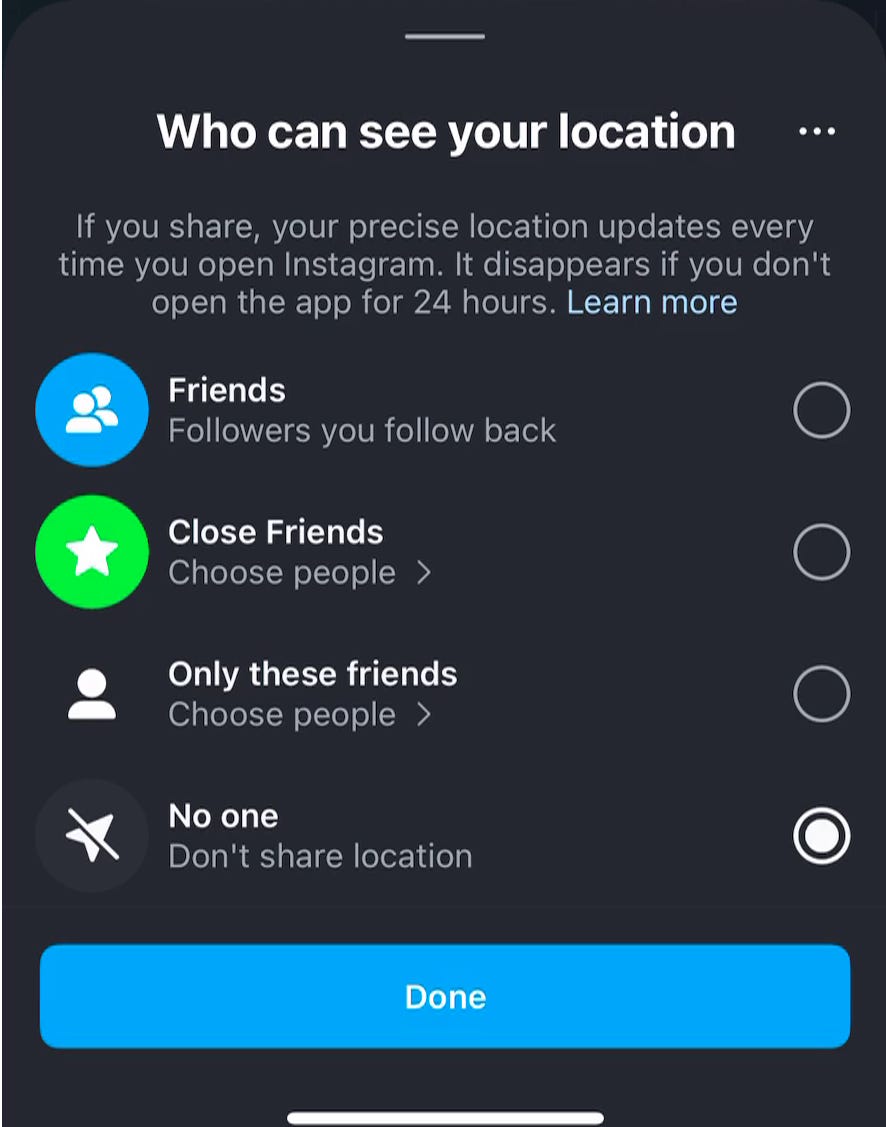Instagram’s New Map Feature: How It Works and Why You Might Want to Disable Location Sharing for the App Entirely
Instagram’s new map shows friends’ locations, but it’s disabled by default. Here’s how it works and what you should know.
Instagram has introduced a new map feature that lets you share your location with friends. The settings are buried, and while it is off by default, there is an important detail to know.
Even if you do not turn it on, you could still appear on someone’s map if you tag a post with a location.
That has caused confusion for many users, leading some to recommend removing Instagram’s location permissions entirely in their phone’s settings. Before you decide, it is worth understanding how the feature actually works and what the privacy implications are.
Location Sharing Options
Instagram offers four choices for sharing your location. You can share with everyone you follow who also follows you back, only with your close friends, with specific people you choose, or with no one at all, which is the default. If you enable sharing, your location updates will be sent each time you open the Instagram app.
How To Disable Turn Off Location Sharing
To disable your location on the new Instagram Map, go to:
Profile
Three-line menu
Story, live, and location
Location sharing
Disable
Or cut off Locating Sharing for Instagram entirely on iPhone:
Settings
Privacy & Security
Location Services
Instagram
Never
Why Some People Might Find It Useful
There are situations where this could be a practical feature. You might visit a new city and quickly see which friends are nearby. You might be at a concert or sporting event and discover someone you know is in the same place. It could even be used to keep track of family members in real time in a way similar to other location-sharing apps like Find My or Life360.
Privacy Concerns
Instagram mixes public and private sharing in a way that makes location data a sensitive issue. Sharing your location with trusted friends is one thing, but it also requires trusting Instagram and Meta to handle that information responsibly. There is always a risk that what is meant to remain private could become visible to people you did not intend to share with.
Final Thoughts
If you choose to use the feature, consider limiting it to close friends or a small group of people you trust completely. If you are unsure, it is safest to leave it off. Once your location is shared, it cannot be undone, so it is essential to be deliberate about who can view it.
Thank You for the Support
If you'd like to support my home business, consider becoming a paid subscriber. I can’t do this work without your support. Thanks for stopping by.
💬 Feel free to share your thoughts below, or on any of my free blog posts as I work to enable that. I do my best to read as many as I can, even if I don’t always reply. I pay more attention to comments from PAID subscribers.