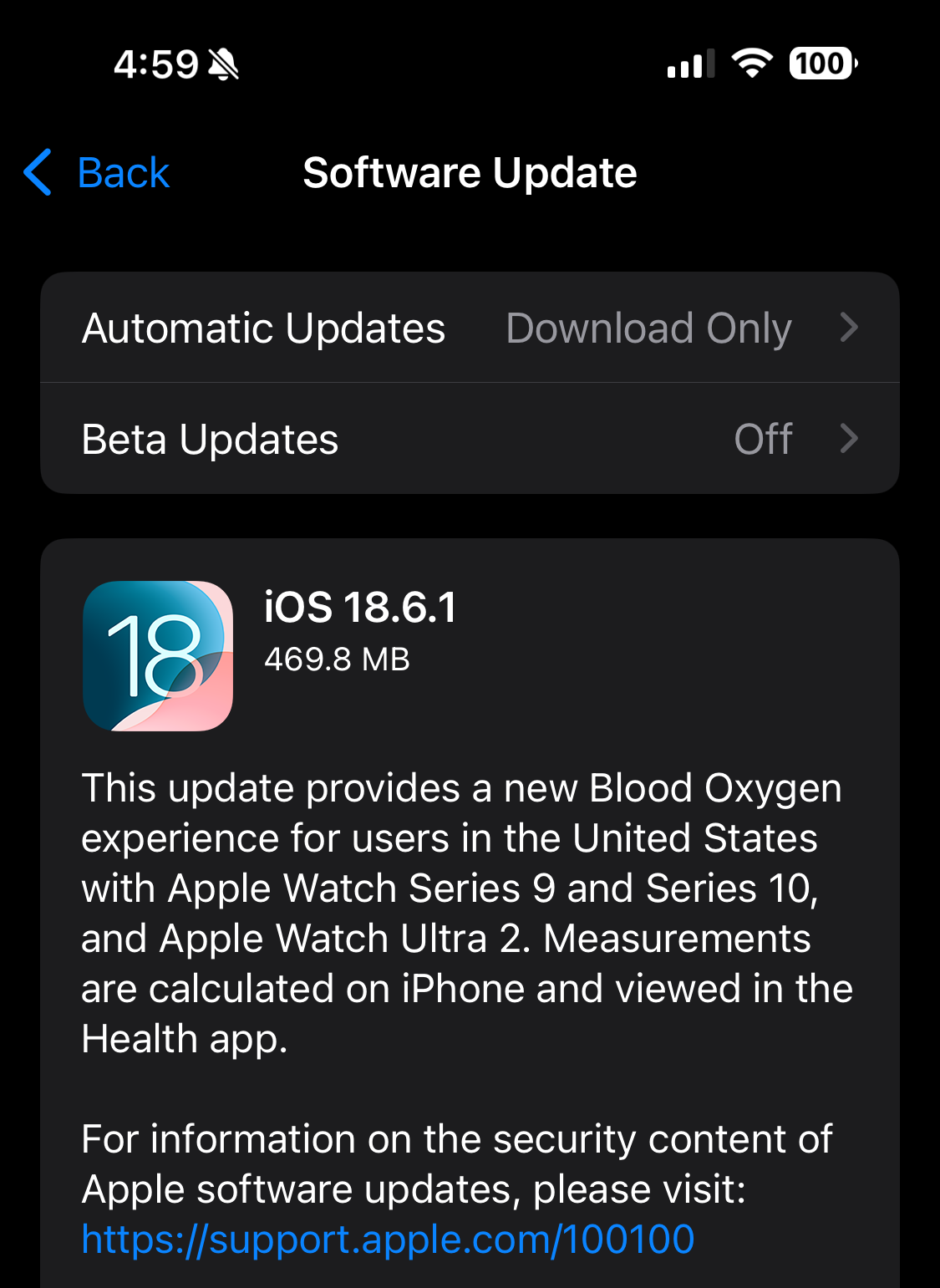iOS 18.6.1: What’s New and Who It Actually Affects
iOS 18.6.1 looks like a routine update, but here’s why it’s nearly half a gigabyte even though most users won’t see any changes.
Apple just released iOS 18.6.1, and unless you own one of a few specific Apple Watch models in the U.S., this update won’t bring any noticeable changes. Its only purpose is to restore the Blood Oxygen feature on certain Apple Watches that lost it because of a legal dispute. There are no security fixes, bug fixes, or new features beyond that.
What Changed
For Apple Watch Series 9, Series 10, and Ultra 2 owners in the United States, the Blood Oxygen feature is back. It works differently now:
You start the reading on your watch.
The sensors on the watch gather the raw data.
Your iPhone processes the data.
The results appear in the Health app on your iPhone, rather than directly on the watch itself.
This approach was Apple’s way of restoring the feature while staying within the limits of a U.S. Customs ruling after its dispute with Masimo (TechRadar).
Who This Update Matters To
Matters: U.S. owners of Apple Watch Series 9, Series 10, or Ultra 2.
Doesn’t Matter: Anyone outside the U.S., or anyone with a different Apple Watch model. For example, a Series 7 in Canada already features Blood Oxygen readings, and this update does not change that (Apple Newsroom).
Why Is It 470 MB If Nothing Else Changed?
The download is large because Apple doesn’t send out tiny patches. Each update includes a full rebuild of large parts of iOS, even if the visible change is small.
This ensures that every device ends up with the same, consistent system files, avoids compatibility issues, and reduces the likelihood of lingering bugs. The size isn’t a sign of hidden new features, it’s just how Apple delivers updates reliably across millions of iPhones (AppleInsider).
Why You See the Update in Canada (and Everywhere Else)
Even though the Blood Oxygen fix only matters in the U.S., Apple still pushes the same update to everyone worldwide (9to5Mac).
Every supported iPhone stays on the same iOS version, avoiding a messy split by region.
Developers only need to design apps against one version of iOS, rather than different regional builds.
The update contains the changes for U.S. users, but that code simply doesn’t affect devices outside the U.S.
That’s why iOS 18.6.1 still appears for your iPhone in Canada or elsewhere, even if it doesn’t bring visible changes.
Anything Else in the Update?
Nope. Apple has not listed any security updates or additional fixes. It is focused entirely on restoring Blood Oxygen functionality for the affected watches in the U.S.
How to Get It
If you’re one of the affected users:
On your iPhone, go to Settings → General → Software Update and install iOS 18.6.1.
According to 9to5Mac, your watch will then download an additional file within 24 hours to enable the feature. Opening the ECG app or the Health app may help trigger it sooner.
Bottom Line
If you’re in Canada with a Series 7 or any other unaffected model, this update won’t make a difference. You can install it to stay current, but you won’t notice any changes.
For U.S. users with Series 9, Series 10, or Ultra 2, it reintroduces a feature (via The Verge) that had been missing, albeit with a slight modification.