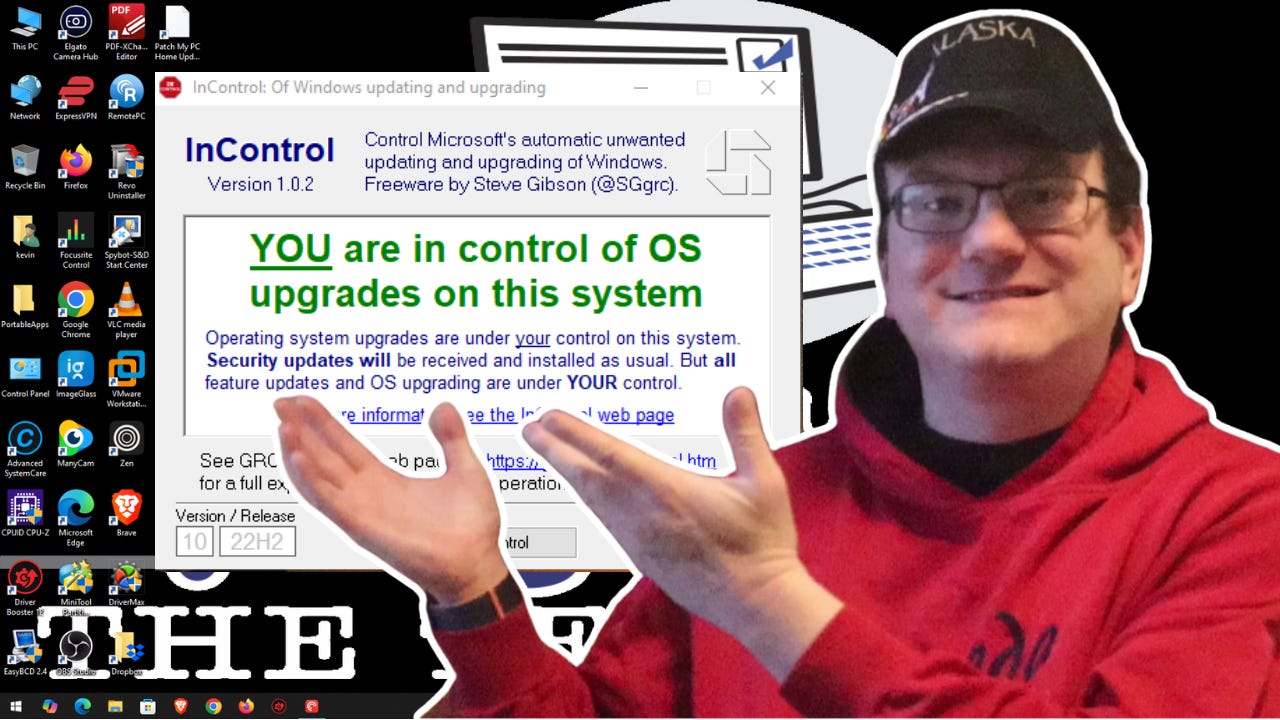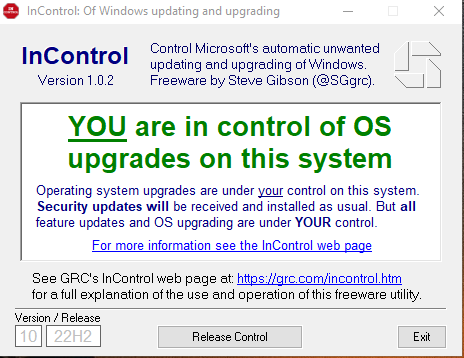Kevin's Picks: InControl
Microsoft pushes updates whether you’re ready or not. GRC's free app InControl gives you control over Windows Update and avoid surprise upgrades.
If you use Windows 10 or 11, you're familiar with the limited options for controlling updates. Microsoft frequently shifts its approach to updates and version releases, leaving users with little say in when or how those changes arrive, or when they’re installed. In the middle of working on something? Too bad. And that is simply unacceptable.
This can lead to unwanted upgrades or system changes that interfere with your workflow. I hear from people, whether it’s clients, on podcasts, or in blog posts, who want to keep their systems stable without having to constantly adjust to Microsoft’s decisions, and having no control over Windows Updates. InControl from GRC (Steve Gibson) is explicitly designed for this purpose.
It’s a free, portable tool that lets YOU decide when your system moves to a new version.
I think many of us are still frustrated by how Microsoft handles Windows updates, particularly since the announcement of Windows 11.
Like Steve Gibson points out on that page, “When Microsoft announced Windows 11, they said they had never implied that Windows 10 would be the last version of Windows. Okay, whatever.”
But as Steve also said, “history is beginning to repeat itself and many people are wishing that they could have some control over these often unwanted changes to their system.”
What Is InControl?
Steve describes InControl as “a one-button utility which gives users control over all non-security updates to their Windows 10 and 11 systems.” It’s small, lightweight, and doesn’t require installation. You just run it as an administrator and it’s ready to go.
What it does is pretty clever. InControl locks your system onto a specific Windows version and feature update release.
According to Steve, “By default, the current release will be used. So if you ‘Take Control’ with the major version and feature release shown in the boxes in the lower left, Windows will remain right where it is, only installing monthly security updates, until you ‘Release control.’”
How InControl Got Its Name and Why It Works
On his Security Now podcast, Steve Gibson shared how the idea for InControl evolved. He admitted that while he had to use Windows 11 for development.
“I'm happy with Windows 10 and yes, somebody somewhere is saying when pigs fly, Steve is happy with Windows 10, but it's true.”
Steve explained that InControl works by setting a targeted release version in the Windows Registry, a method Microsoft designed for enterprise controls but left available to all users.
This lets users “target Windows Update [to a] specific major version, like 10 or 11 or 12, and then the individual feature release within that major version.”
What’s important, he emphasized, is that InControl “doesn't shut down Windows Update,” so users still receive their security and monthly updates.
Updating When You’re Ready
If you do want to move to a newer version later or upgrade to Windows 11, you can first ‘Release Control’, upgrade to the latest version of Windows 10 (22H2), the latest version bundled with the latest features from 2022, then press ‘Take Control’ again.
Windows Update is now targeted at the 22H2 release of Windows 10 and will not offer feature updates beyond that, but security updates are offered until October 2025, and beyond that if you jump through some hoops as a home user.
They certainly won’t conveniently bundle new features in a future release of Windows 10, as 22H2 is the last major update. In that case, InControl prevents automatic upgrades to Windows 11. Your system will remain on version 22H2 until you again deliberately “release control”.
That kind of deliberate control is a big deal for those of us who like to stay put and only upgrade when we’re sure it’s stable and we’re ready.
Even Beyond End of Support
One thing Steve makes clear is that “InControl will hold your Windows right where it is, even after the current version and feature release has gone out of support.” You may receive nagging messages about needing an update, but the system won’t actually update unless you instruct it to do so.
That said, you can disable settings in Windows to prevent those nagging messages, too.
Simple and Free
Like all of Steve’s GRC utilities, InControl is portable and has no installer.
“Just run the utility with administrative rights,” he says.
The Future of InControl
On the Security Now podcast back in 2022, Steve didn’t hold back on his thoughts about Microsoft’s update strategy.
“Windows has become a bit of a moving target because Microsoft has become quite inconsistent. Nobody really appears to be at the helm.”
He goes on to remind us that “Windows 10 started off using numbers for its feature releases,” like 1507 and 1909, then switched to half-year labels like 20H2, and now they’re on a one-update-per-year model. As he sarcastically adds, “That is, of course, until they change their minds again. What's next, the signs of the Zodiac? Are you on the Pisces release?”
Given that unpredictability, Steve expects InControl to remain useful for a long time.
“We expect this little utility to become popular – Never10 has been downloaded more than 3 million times – so we plan to keep it updated to address whatever curveballs and antics Microsoft might come up with next. So you might want to keep an eye on this page for any updates.”
He also confirms that “When Windows 12 happens, we'll definitely be updating InControl to be aware of whatever they decide to do with it.”
Final Thoughts
If you’re tired of Microsoft’s inconsistent and often disruptive update process, InControl is worth trying. It provides simple control over Windows updates without requiring you to navigate obscure settings or the Registry yourself. And since it comes from Steve Gibson at GRC, I trust that it’ll continue to receive updates to keep pace with whatever strange decisions Microsoft makes next.
You can download InControl and keep up with updates directly from GRC’s website.
Here is a clip from the episode of Security Now episode 858 from 2022 where Steve announced the release of his free utility: InControl. And yes, it still works.
Please Support My Work
I can’t do this work without your support. Please consider becoming a paid subscriber.