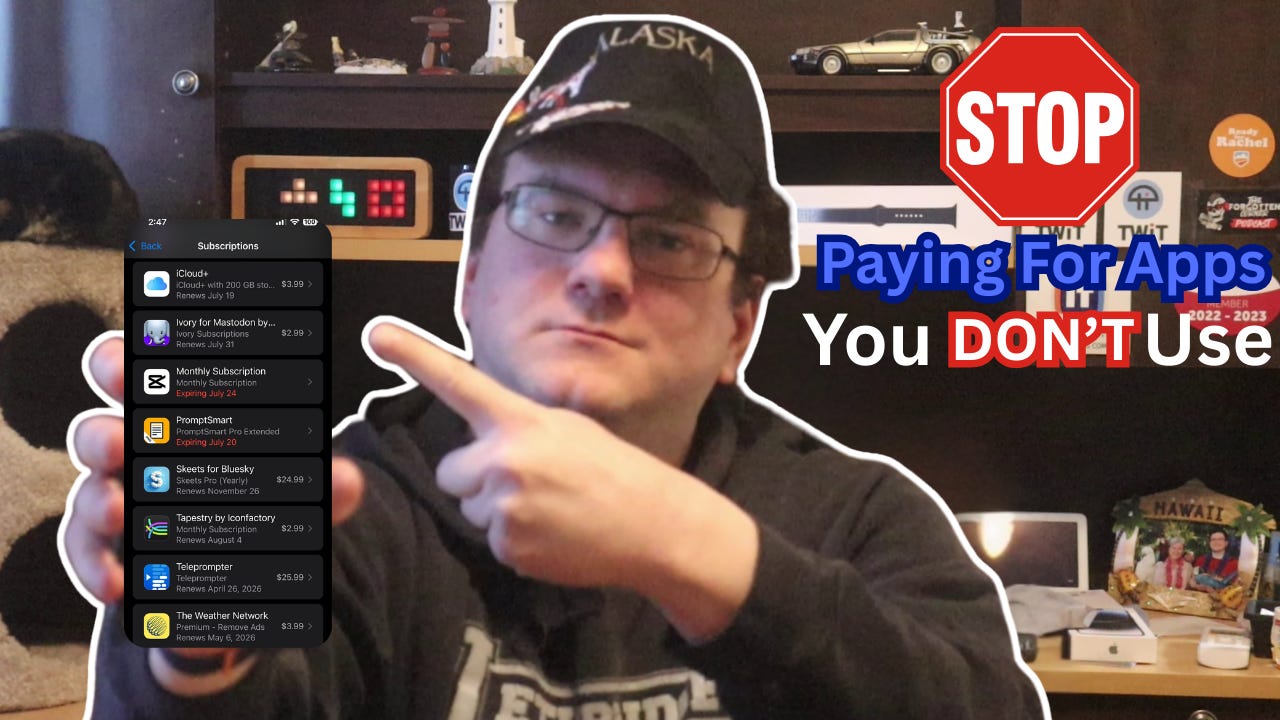Quick Tip: Check Your iPhone App Subs. Stop Paying For What You Don’t Use!
This video walks through the steps to see all of your iPhone app subscriptions. You’ll learn where to find them in Settings, how to view both active and expired subscriptions, and more.
It’s easy to forget about app subscriptions on your iPhone. Maybe you signed up for a free trial months ago, or you stopped using an app but never got around to canceling.
Then suddenly you’re reminded on your credit card statement about it, and you’re paying for something you don’t even use.
The good news is that Apple provides a single location in Settings to view all subscriptions tied to your Apple ID. You can quickly review what’s active and what’s expired, and cancel or change plans without having to hunt through each app individually.
Here’s how:
Open Settings on your iPhone
Tap your Apple ID at the very top
Choose Subscriptions
You’ll see a full list of active and expired subscriptions, as well as trials.
If you don’t recognize one or no longer use it, tap it and cancel. If you still use it but want a different plan based on your usage, you can change that here as well.
Taking a minute to check this section every so often gives you a clear view of what’s being billed to your account. It’s one of the easiest ways to save money and stay in control of your iPhone apps.
Please Support My Work
I can’t do this work without your support. Please consider becoming a paid subscriber.