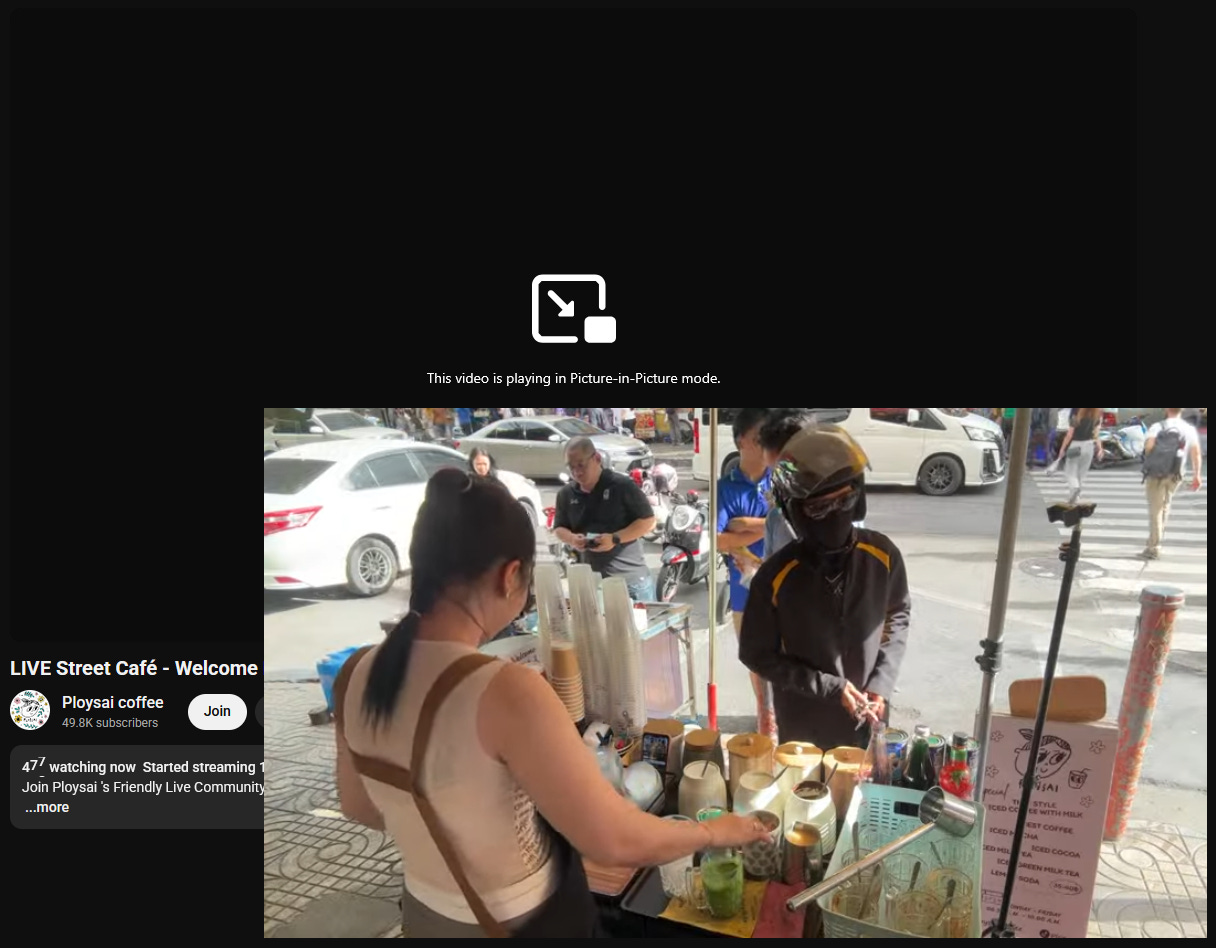Quick Tip: Every Major Browser Forces Picture-in Picture "Always On Top". Here’s How to Use PowerToys Fix to Override That.
Forced “always on top” Picture-in-Picture is now standard in every major browser. Here’s how to override it in Windows.
Picture-in-Picture windows in all major browsers now stay stuck “always on top.” If you want them to behave like normal windows again where you can place things on top of them at times due to screen real estate, here’s how to do that.
Why This Is a Problem
Firefox, Zen, Brave, Chrome, Edge, Safari — every notable browser now forces Picture-in-Picture (PiP) to stay “always on top,” covering other windows no matter what you’re doing. Even if a toggle used to exist, it’s been removed or ignored. I find this frustrating. It’s my damn computer, and I should decide how my windows behave. That decision shouldn’t be taken away without any option to change it, never mind enforced without going to “extreme” measures.
The Simple Windows Fix
If you’re on Windows, you can override this forced behavior using Microsoft PowerToys’ “Always on Top” utility. It works at the system level, so it doesn’t matter which browser you’re using. Here’s how:
Download and install Microsoft PowerToys from the official GitHub page or Microsoft Store
Open the PowerToys Settings and enable Always on Top
Launch Picture-in-Picture in your browser
Click the PiP window to select it and press Ctrl + Win + T to toggle “always on top” off. You won’t see a message saying it’s been done.
Your PiP window will now behave like any other, letting other windows cover it
This isn’t just about PiP
This isn’t only about PiP. It’s about keeping control over how your computer works. Some users may want PiP to always remain visible, while others prefer it to behave like a normal window. Both are valid, and the choice should remain in the user’s hands. This method ensures you have that choice again, even when every major browser has decided to remove that choice for people.
Final Thoughts
Forced “always on top” behavior might work for some people, but it shouldn’t be the only obvious option. With PowerToys, you can take back that control in a couple of clicks and make PiP work the way you want, not just the way browser developers decided for you.