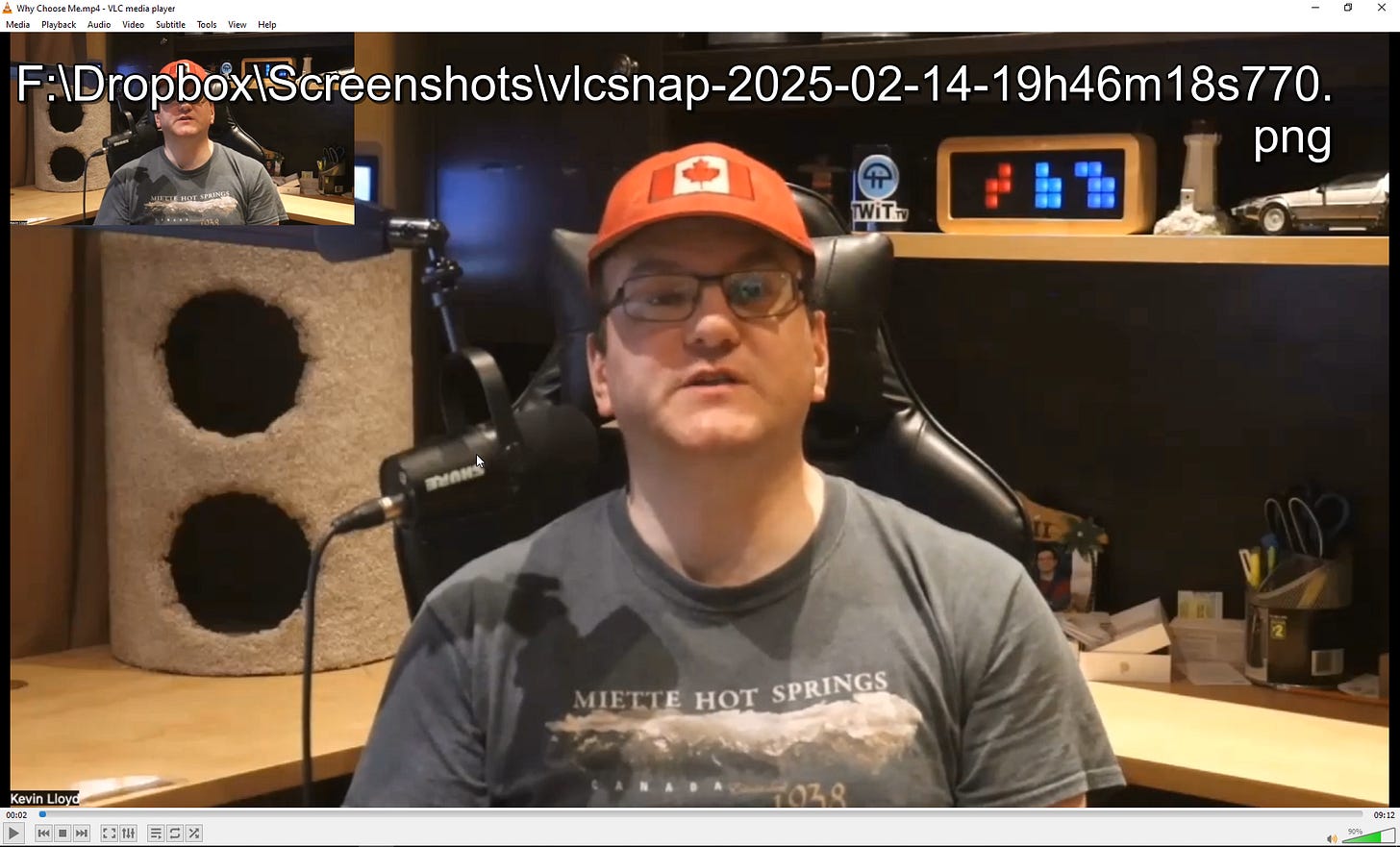Quick Tip: How Do You Take a Snapshot in VLC, and Where Does VLC Save Snapshots in Windows?
Learn how to taking snapshots in VLC, find them, and change where they’re saved. Here’s how to capture, locate, and customize where VLC stores your screenshots.
VLC makes it easy to take snapshots of your favorite video moments, but finding where those snapshots go can be tricky. By default, they’re saved in your Pictures folder on Windows, but you can change that to any location you prefer. This guide walks you through three ways to capture a snapshot, how to find it, and how to update VLC’s settings to save your screenshots exactly where you want them.