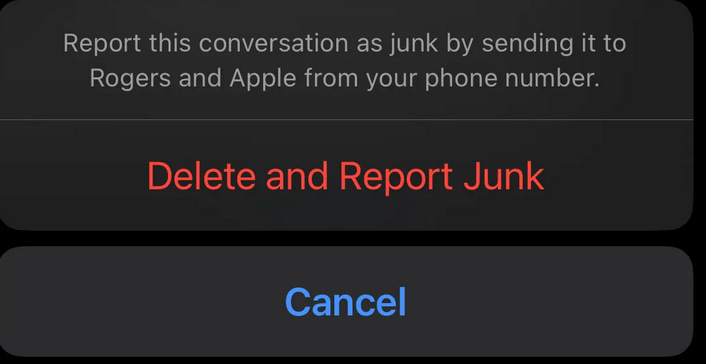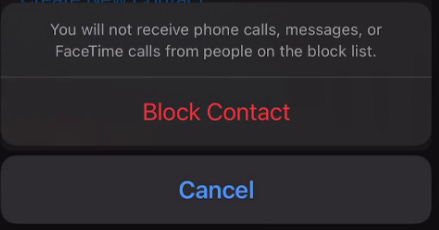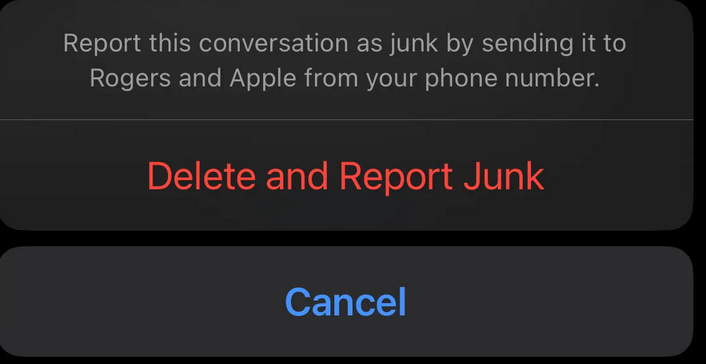Quick Tip: How to Block and Report SMS Spam on Your iPhone
Getting random texts from unknown numbers? Here’s how to block them and report junk messages directly from your iPhone.
Spam messages often come from random or spoofed numbers. Some are just annoying, while others are phishing attempts trying to steal your info. Blocking and reporting them helps protect your phone, and helps Apple identify new scams. It’s unfortunate that they don’t make the process easier.
Step 1: Don’t Tap Any Links
If the message looks suspicious, leave it alone. Don’t tap on anything, even if it says something urgent like “Your package is waiting” or “Your account is locked.”
Step 2: Block the Number
Here’s how to block a spam number so they can’t text you again:
Open the spam message
Tap the phone number at the top of the screen
Tap Info, then tap Info again
Scroll down and tap Block this Caller
This blocks that specific number, though it won’t stop future spam from other numbers.
Step 3: Report the Message as Junk
To report the message to Apple:
Go to the main Messages screen
Tap Edit in the top-left corner
Tap Select Messages
Tap the spam message
Tap Delete
When prompted, tap Delete and Report Junk
This sends the message to Apple for analysis and removes it from your phone. It doesn’t block the number automatically, so you’ll still want to do that separately.
Wrapping Up
Spam texts aren’t just irritating, they can be dangerous. Use these built-in iPhone tools to report and block them. It takes just a few seconds and makes your inbox a little safer.
Thank You for the Support
If you'd like to support my home business, consider becoming a paid subscriber. I can’t do this work without your support. Thanks for stopping by.
💬 Feel free to share your thoughts below, or on any of my free blog posts as I work to enable that. I do my best to read as many as I can, even if I don’t always reply. I pay more attention to comments from PAID subscribers.