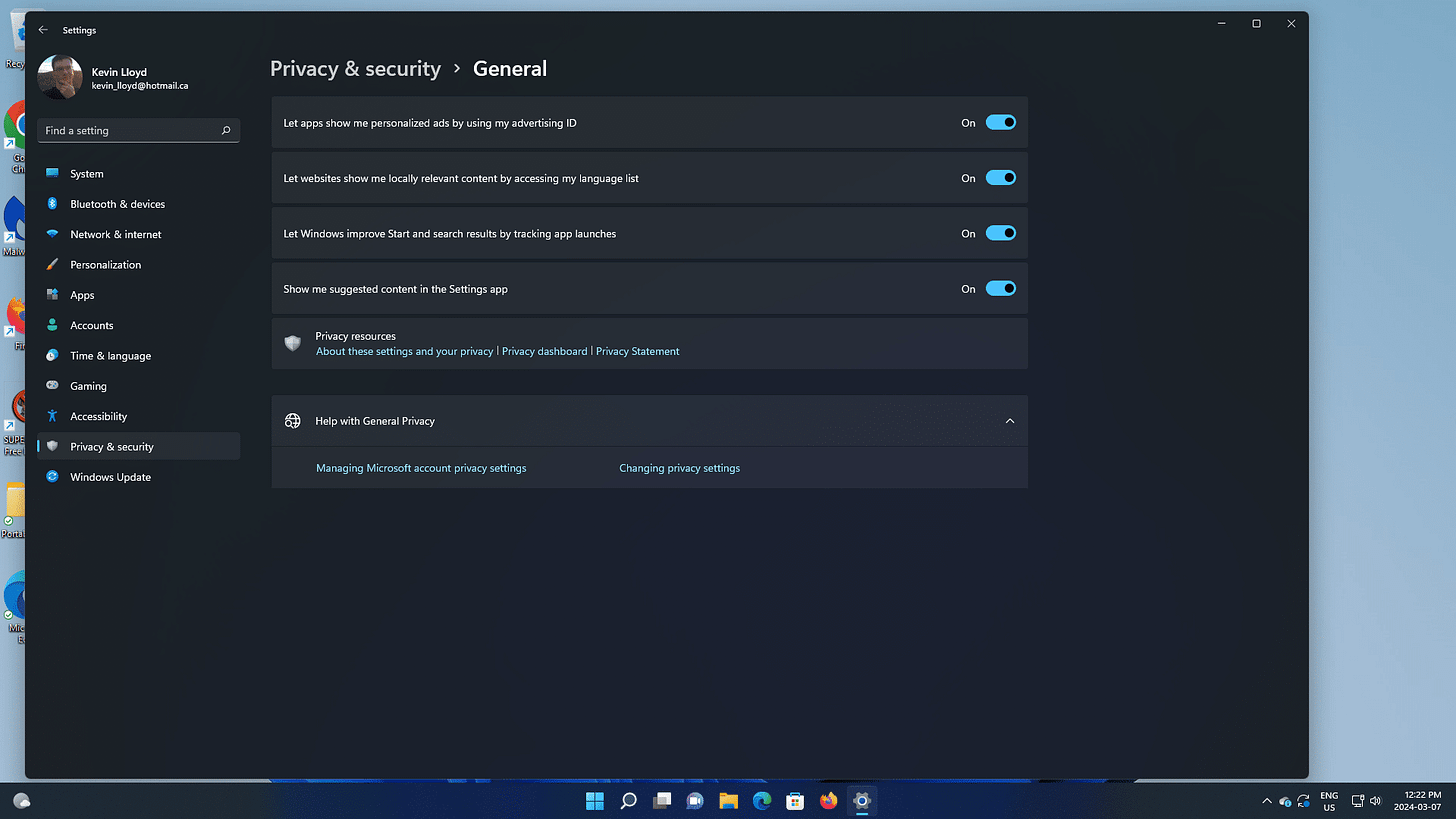Quick Tip: Turn Off Data Collection and Content Suggestions in Windows 11
Even if you turned off tracking during setup, Windows 11 still has a few extra data collection switches buried in the settings. Here's how to find and disable four more I always turn off.
Even if you disabled all the data collection options when setting up Windows 11, I suggest disabling these four items as well. They are all related to data tracking and content suggestions.
To access these settings, open the Start Menu, click on "Settings," and then click on "Privacy and Security" at the bottom left.
These include:
Let apps show me personalized ads by using my advertising ID
Let websites show me locally relevant content by accessing my language list
Let Windows improve search results by tracking app launches
Show me suggested content in the Settings app
I switch them all off. The "suggested content in the Settings app" one in particular disables some annoying Microsoft 365 reminders.
Let’s take a closer look at what each of these actually means.
1. “Let apps show me personalized ads by using my advertising ID”
This setting lets apps use a unique advertising ID linked to your Microsoft account to show you targeted ads. Even if you never use Microsoft Store apps, this is turned on by default.
Turning this off doesn’t block ads entirely, but it stops apps from customizing them based on how you use each app. I don’t want that kind of personalization or tracking, so I always turn it off.
2. “Let websites show me locally relevant content by accessing my language list”
This one allows websites to see your language preferences and customize content based on your location or region.
I don’t want websites accessing that kind of system info behind the scenes. They can ask if they need it, or I can set it manually.
3. “Let Windows improve Start and search results by tracking app launches”
Here, Windows keeps track of which apps you open and when, all in the name of improving Start and Search suggestions.
That might sound helpful, but I don’t see the benefit. I’d rather not give Windows or Microsoft this data. They’ve done NOTHING to improve the Start Menu in recent years, so I don’t see the point in this.
4. “Show me suggested content in the Settings app”
This one’s especially frustrating. It controls whether Microsoft shows pop-ups and product suggestions, mostly Microsoft 365 promotions, right inside the Settings app.
It’s not useful—it’s marketing. I don’t want ads mixed into my system settings, so I turn this off immediately.
Thank you so much for reading this blog post! Please consider supporting my work, or by using Buy Me a Coffee! Your support makes my work possible.