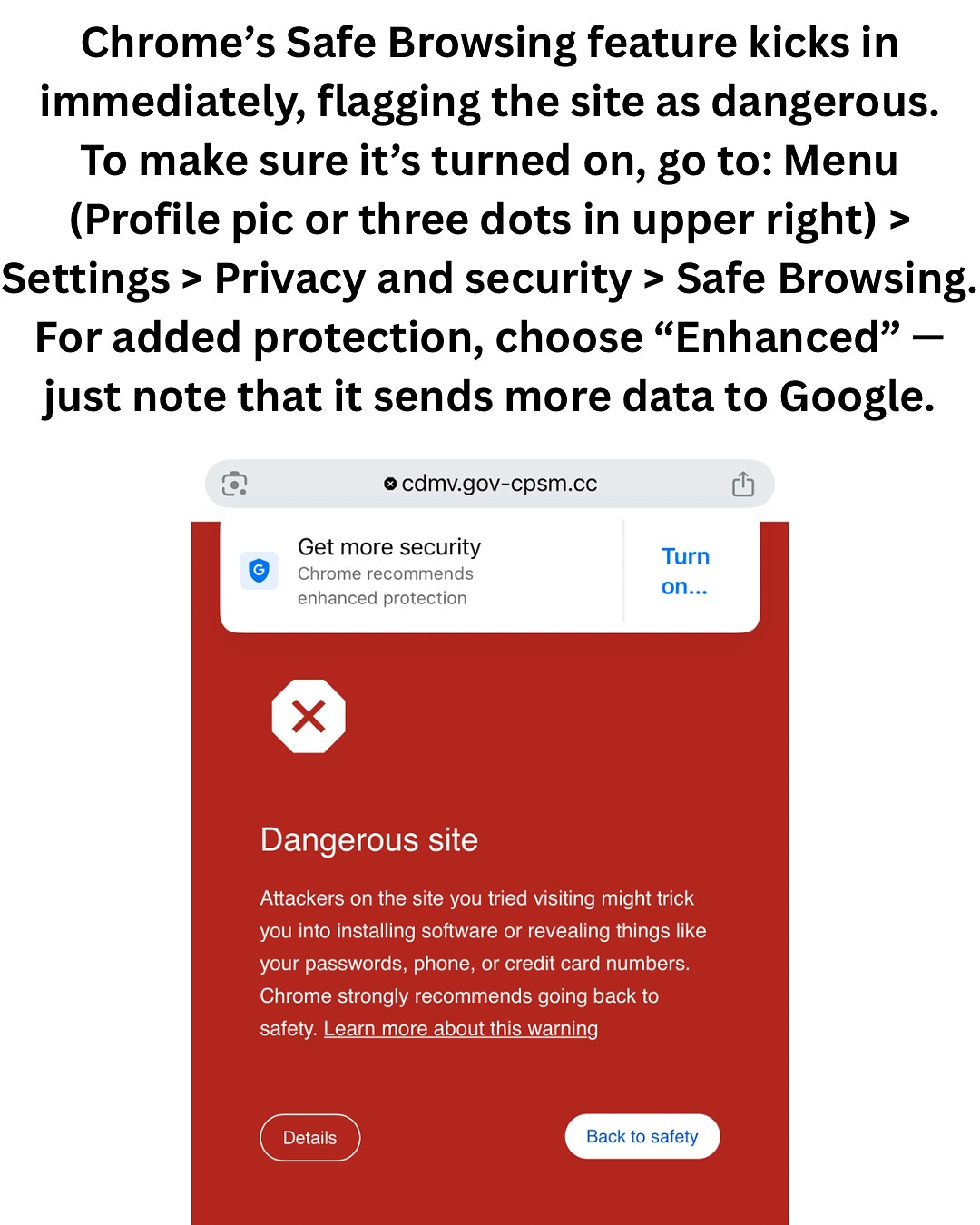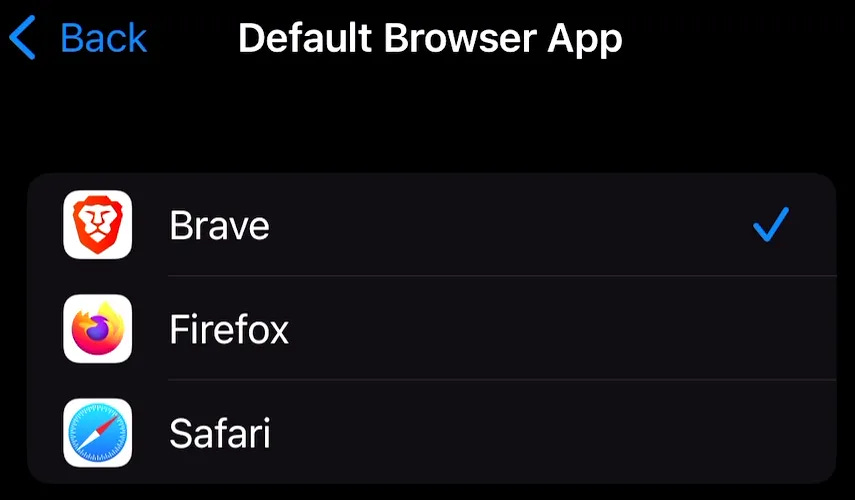Quick Tip: Which Browsers Actually Block Scam Links?
Some browsers do a much better job at blocking scam sites than others. A recent test revealed a clear difference in how they respond to malicious links in text messages.
When it comes to avoiding scam websites, not all browsers offer the same level of protection. While Safari and Brave often rely on Google’s Safe Browsing filter, they don’t always catch malicious links in real time.
Chrome and DuckDuckGo, on the other hand, consistently do a better job of blocking dangerous sites before they can load.
Whether it’s phishing scams, fake shopping sites, or pop-ups claiming your device is infected, both Chrome and DuckDuckGo now offer stronger, more reliable scam detection, making them safer choices for anyone who clicks on links from email, text messages, or social media.
DuckDuckGo has taken its steps with its privacy-focused browser. And based on real-world testing, it holds up. The browser’s built-in Scam Blocker has long protected users against phishing attempts, malware, and basic online scams. That feature is enabled by default.
They have expanded that protection to include fake shopping websites, phony cryptocurrency exchanges, and those alarming pop-up messages that claim a device is infected or being tracked by law enforcement.
While Google Chrome offers similar security features, DuckDuckGo emphasizes a key difference: Google’s system relies on sending more user data back to its servers.
DuckDuckGo claims to block dangerous content without collecting or storing personal browsing information.
To put these claims to the test, Rich DeMuro opened a malicious link from a recent spam text in four major browsers: Chrome, DuckDuckGo, Safari, and Brave.
Both Chrome and DuckDuckGo immediately flagged the site as unsafe and blocked access.
Safari allowed the page to load without any warning.
Brave also failed to block the page.
This result is notable, especially since both Safari and Brave claim to use Google’s Safe Browsing technology, the same system that powers Chrome’s security alerts.
But Chrome appears to apply this protection more effectively, or at least more frequently, than the others. I also appreciate the big red message to catch our attention.
For iPhone users relying on Safari by default, this raises some questions. While no browser can guarantee perfect protection, DuckDuckGo now offers some of the most aggressive scam filtering available, without tracking users in the process. That could make it a smart alternative for those concerned about privacy *and* security.
And now iPhone users can switch their default browser to DuckDuckGo or Chrome.
Please Support My Work
Thank you so much for reading this blog post! Please consider supporting my work directly, using Buy Me a Coffee! Your support makes my work possible.