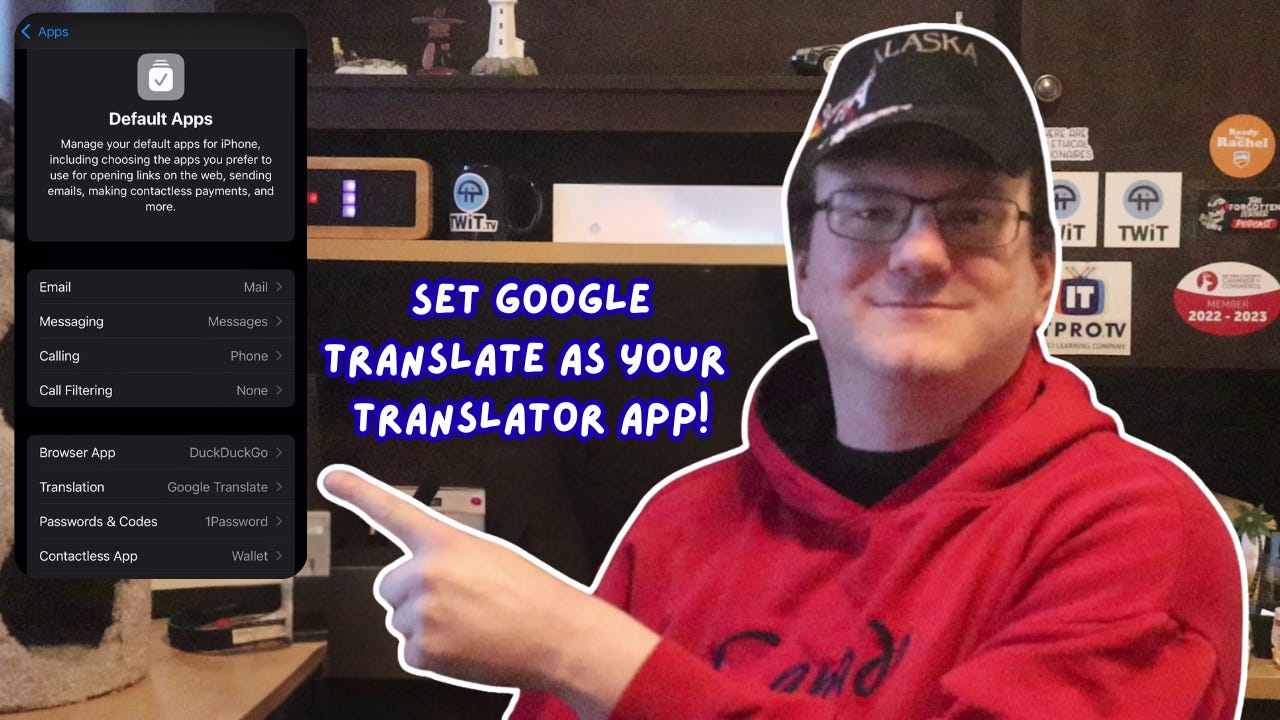Quick Tip: You Can Now Set Google Translate as Your Default Translator App in iOS
Apple now lets you change your iPhone’s default translation app in iOS 18.4. This wasn’t a generous move—European laws pushed them to do it, and the option rolled out more broadly.
If you’ve updated to iOS 18.4 or later, you now have the option to set Google Translate as your iPhone’s default translation app. It’s a simple change, but it gives you more control over how translations work on your device, and frankly it’s a lot better.
To set it up, go to Settings → Apps → Default Apps → Translation, then choose Google Translate.
After that, whenever you use the system translation option, like selecting text and tapping “Translate”, your iPhone will use Google’s app instead of Apple’s app.
Apple didn’t add this setting out of generosity. They were required to make changes like this in Europe due to new digital competition laws, and they’ve chosen to extend the option to other regions too. While the motivation might not have been idealism, the end result is useful if you prefer non-Apple apps.
You can also customize other defaults in that same menu, including your browser, email, and maps. Worth checking out if you want your phone to better reflect how you actually use it.
Please Support My Work
I can’t do this work without your support. Please consider becoming a paid subscriber.