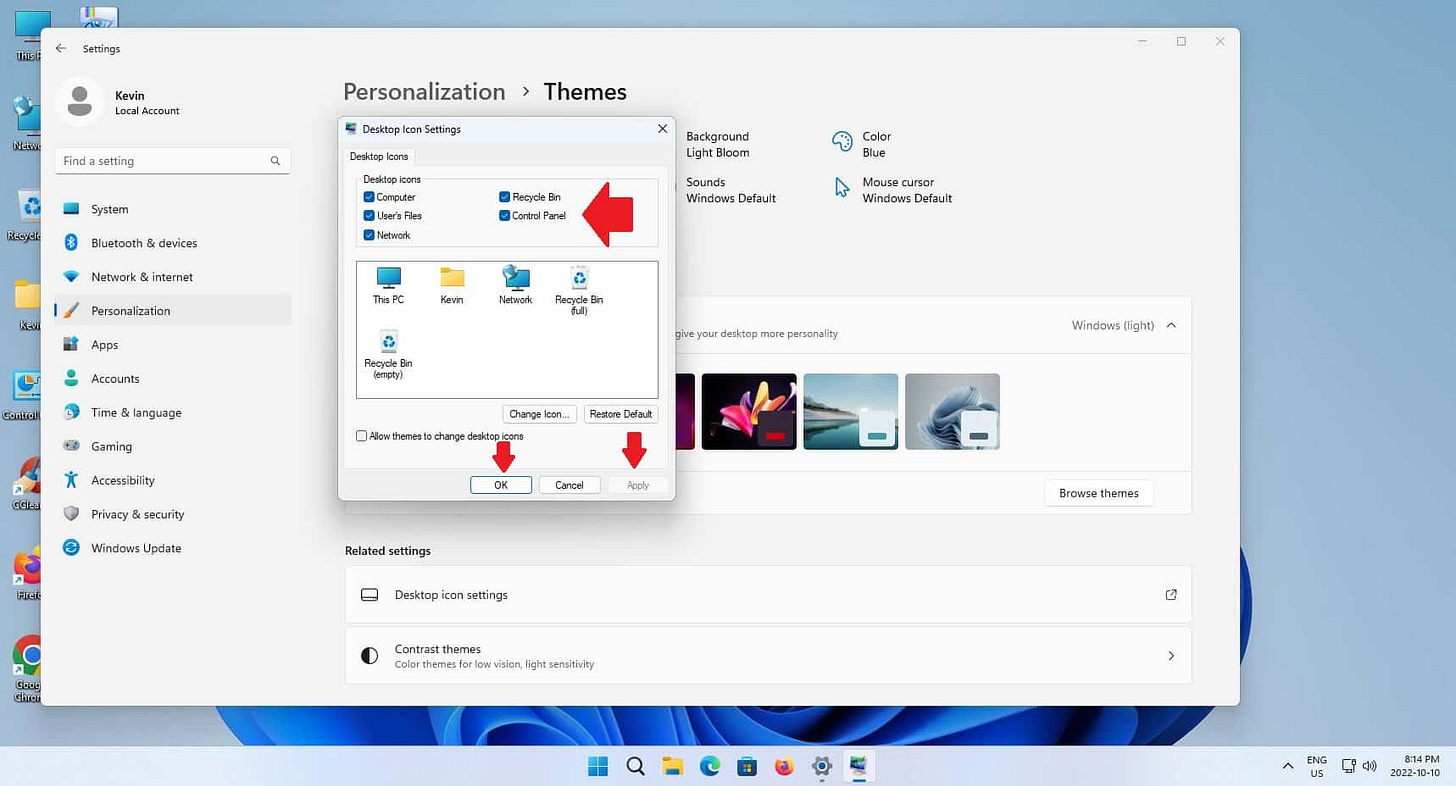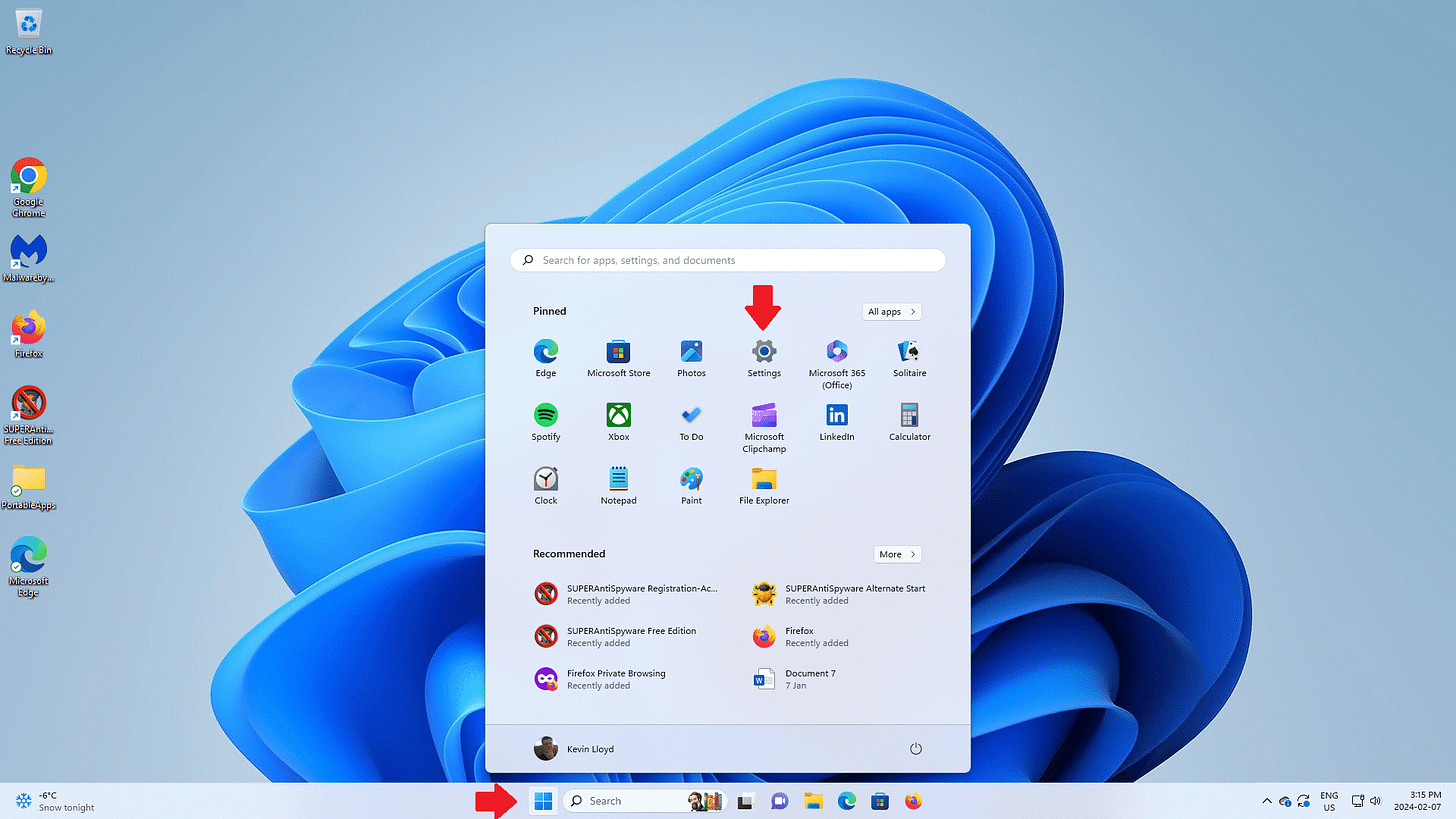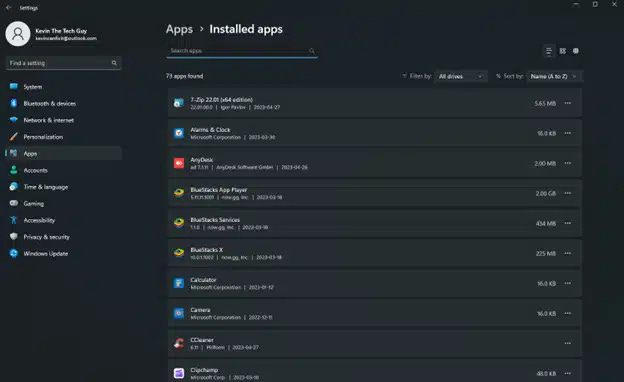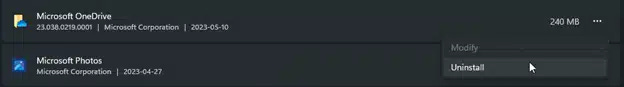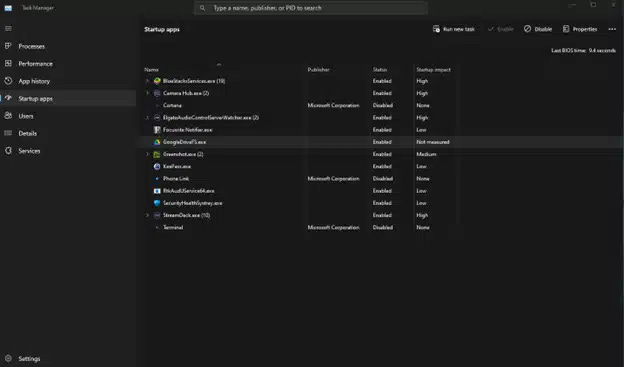The First Things To Do When Setting Up Windows 11 – Part 2 – Desktop Icons, Removing Pre-installed Programs, Startup Items
Take control of your new PC by customizing your desktop, clearing out bloatware, and stopping unnecessary programs from launching every time you boot up. These small steps make a big difference.
In this post, I’m continuing my walkthrough of setting up a clean and usable Windows 11 system. We’re going to look at three small but important areas—bringing back familiar desktop icons, removing the pre-installed software you don’t want, and stopping unnecessary programs from running every time you start your computer. These are all things I do on every new setup, and I’ll walk you through exactly how to do them.
This is Part 2 of my blog post series for paid subscribers on the steps I recommend when setting up Windows 11. Thank you for supporting my work!
Blog Posts in This Series:
Desktop Icons
Unlike Windows 7, Windows 11 does not include commonly used location icons on the desktop for convenient access.
To enable these, open Settings via the Start Menu and click on Personalize. Then “Taskbar”, and then on “Themes” on the left pane.
On the right, click on “Desktop Icons.” The windows above will appear, and you can enable them there.
Remove Pre-Installed Software
For decades, Windows has come with pre-installed software. Some of it is from Microsoft itself, but they also partner with different vendors to include their software. Either way, you may not want some of it, and it might just clutter up your hard drive as a result.
To remove unwanted programs and apps, left-click the Start Menu, click ‘Settings,’ and then go to ‘Apps.’
Left-click each one you don’t want and click ‘uninstall’. When in doubt, be cautious and pay attention to only removing what you really don’t use. Otherwise, Google is your friend.
Here are the apps I remove. Every computer is different and will have different apps pre-installed, including those from third parties.
It's worth mentioning Windows Toolbox here. It's $10US, and removes these apps and does a much more thorough job than could likely be done manually.
Microsoft apps can include, but are not limited to:
Cortana
Microsoft Teams (the FREE version)
Microsoft To Do
People
Solitaire
OneDrive
Clipchamp
Media Player
Xbox Live
Maps
News and Weather
Journal
Mail and Calendar
Movies and TV
Third Party apps I remove:
Microsoft Office (trial)
Spotify
WhatsApp
Camo Studio
LinkedIn
Kindle
Disable Startup Items
You’d be amazed at how many apps and programs are scheduled to start automatically when you log into Windows. Again, some are from Microsoft, and some are from pre-installed programs and apps. Some may even be programs and apps you’ve chosen to install but don’t need at startup.
To disable Startup items, right-click an empty area of the Taskbar as described above, and left-click on “Task Manager”, then on “Startup” on the left-hand pane. You can right-click any Startup item and choose “Disable”.
Now we've covered Desktop Icons, Uninstalling (removing) unwanted programs and apps, and disabling unwanted Startup Items.
Next, we'll review Windows Notifications, choosing your web browser, and using PatchMyPC to keep your programs up to date.
Thank you so much for reading this blog post and being a paid subscriber! Your support makes my work possible.