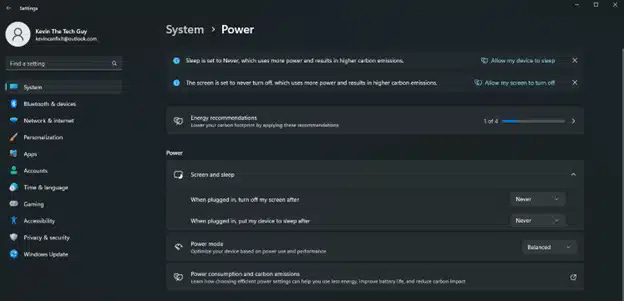The First Things To Do When Setting up Windows 11 – Part 4 – Hibernate and Sleep, File Extensions, Lock Screen Ads and Tips
In this post, I’ll show you how to clean up the clutter by disabling ads and tips on the lock screen, turning off unwanted suggestions, and explaining what hibernation and file extensions actually do.
Let’s keep going with the Windows 11 setup series. In this post, I’m walking you through a few more things I always change: how to stop Windows from showing ads and tips on your lock screen, how to turn off those annoying File Explorer pop-ups, and a quick look at hibernation, sleep, and why file extensions matter. These small changes can make a big difference in how clean and distraction-free your system feels.
This is Part 4 of my blog post series for paid subscribers on the steps I recommend when setting up Windows 11. Thank you for your support!
Blog Posts in This Series:
Hibernation and Sleep
Windows 11 displays different tips and even ads on your lock screen, where you enter your password to login.
To disable these and just have a photo there, open Settings via the Start Menu. Click on “Privacy and Security”. Under “Windows permissions”, click on “General”.
Then, as you can see above, hit the switch next to “Let apps show me personalized ads by using my advertising ID”, and “Show me suggested content in the Settings app”.
Then go back to the “System” page, and click “Notifications”. Scroll down to “Additional Settings”, and click it. Uncheck “Offer suggestions on how I can setup my device”, and “Get tips and suggestions when I use Windows”.
Disable File Explorer Ads
You know you’ve seen them. If not, you might in the future. Click on “File Explorer” next to the Start Menu and click the three dots next to “view” near the top of the window. Then click “Options”, and under “Advanced Settings”, uncheck “Show sync provider notifications”.
Lock Screen Ads and Tips
You know you’ve seen them. If not, you might in the future. Click on “File Explorer” next to the Start Menu and click the three dots next to “view” near the top of the window. Then click “Options”, and under “Advanced Settings”, uncheck “Show sync provider notifications”.
Windows 11 displays different tips and even ads on your lock screen, where you enter your password to login.
To disable these and just have a photo there, open Settings via the Start Menu. Click on “Privacy and Security”. Under “Windows permissions”, click on “General”. Then, hit the switch next to “Let apps show me personalized ads by using my advertising ID”, and “Show me suggested content in the Settings app”.
Thank you so much for reading this blog post and for being a paid subscriber! Your support makes my work possible.