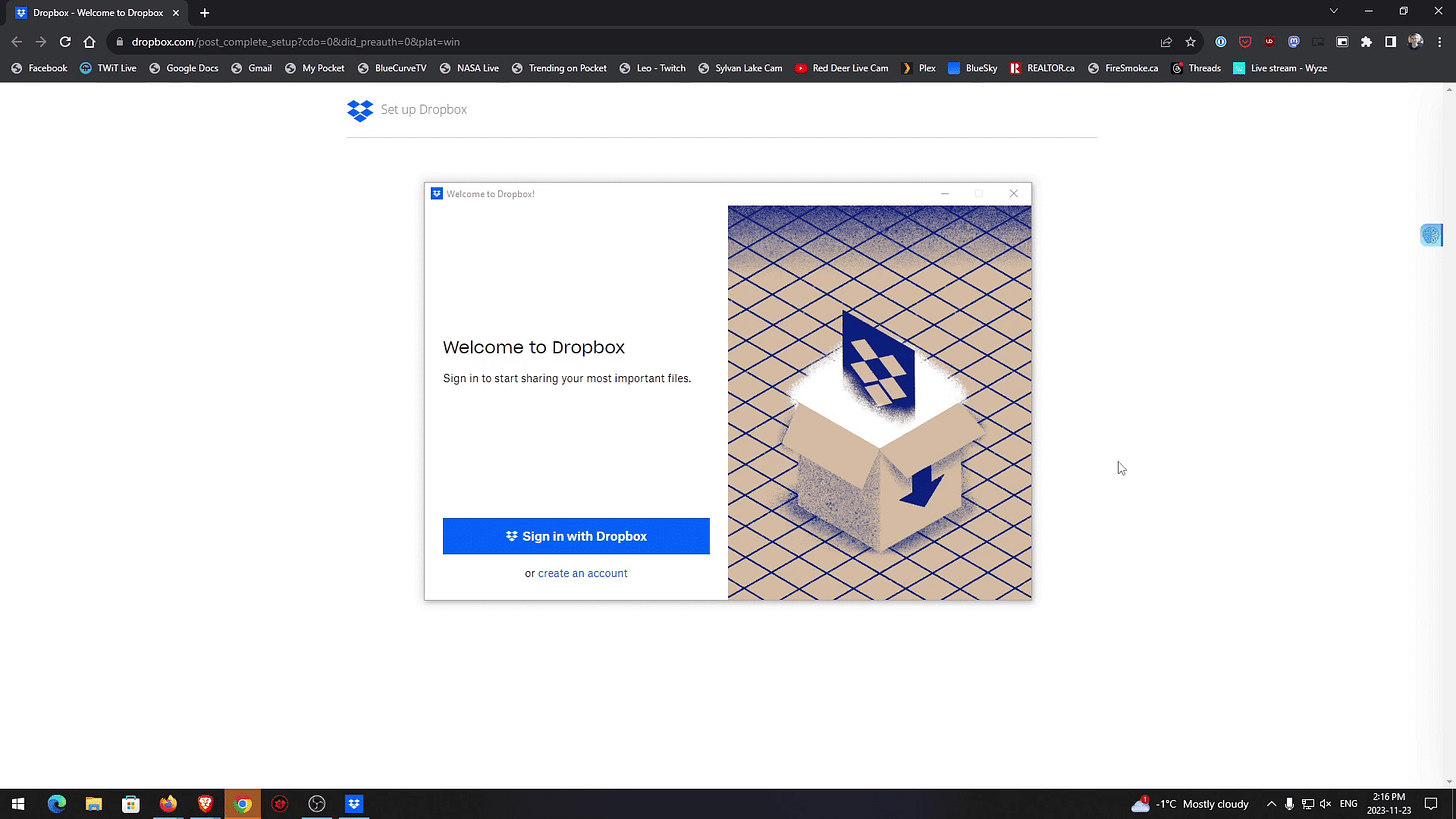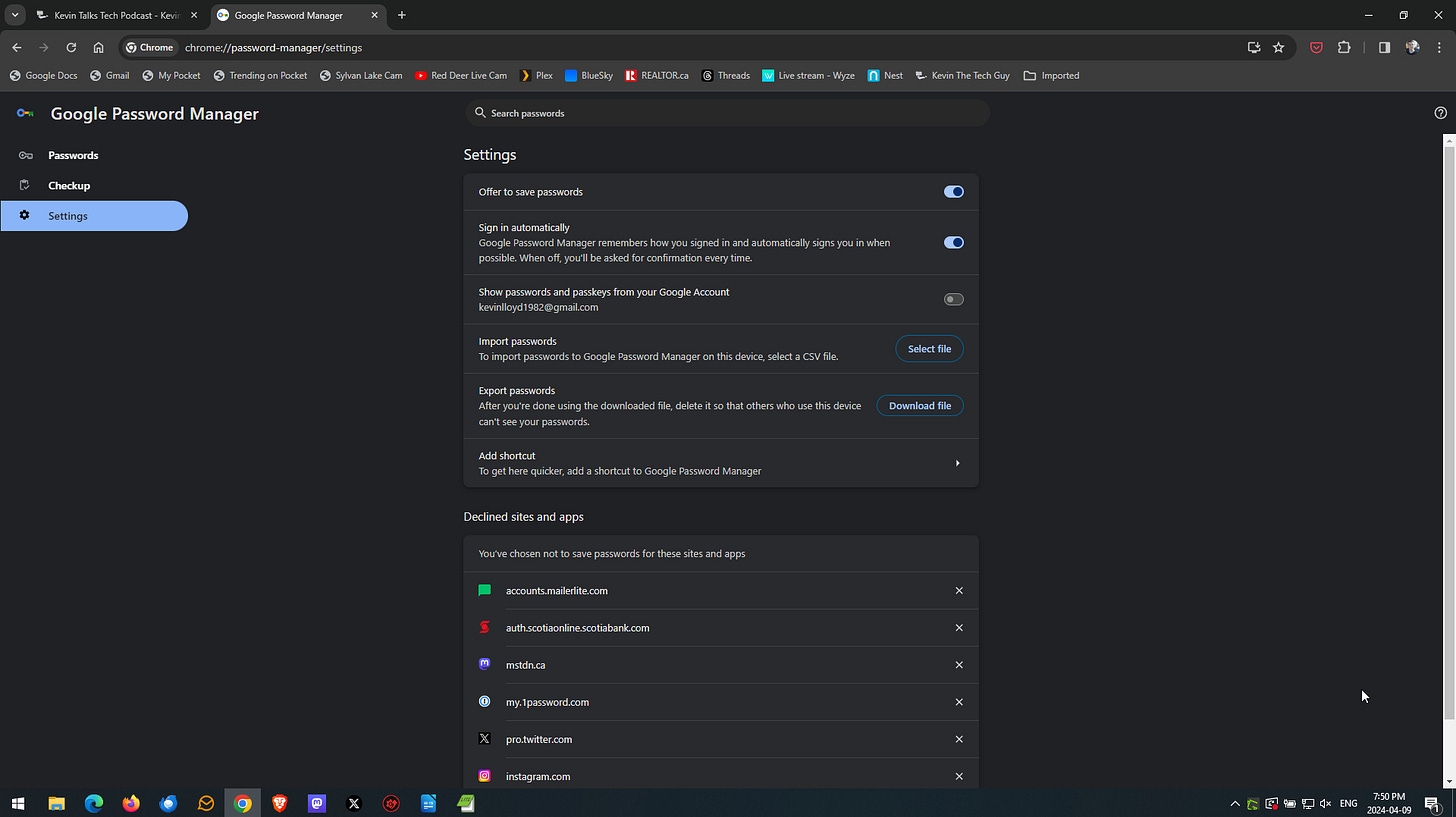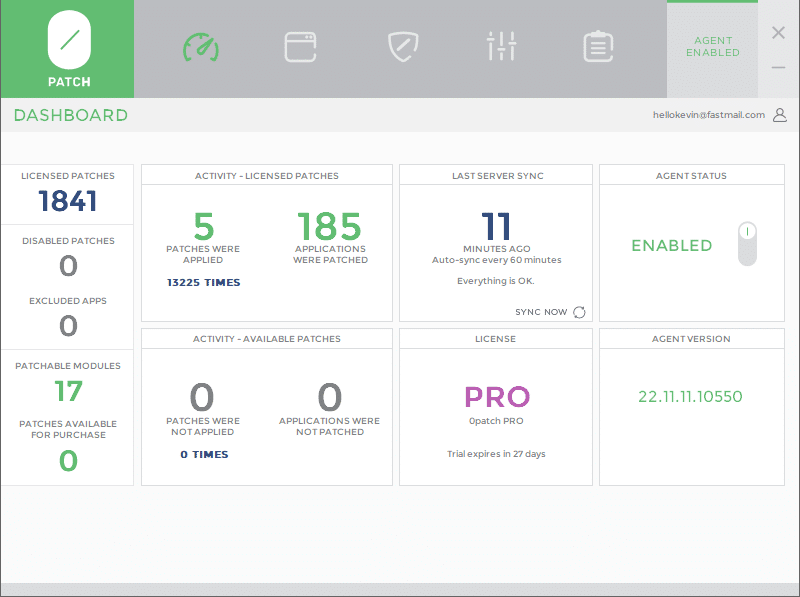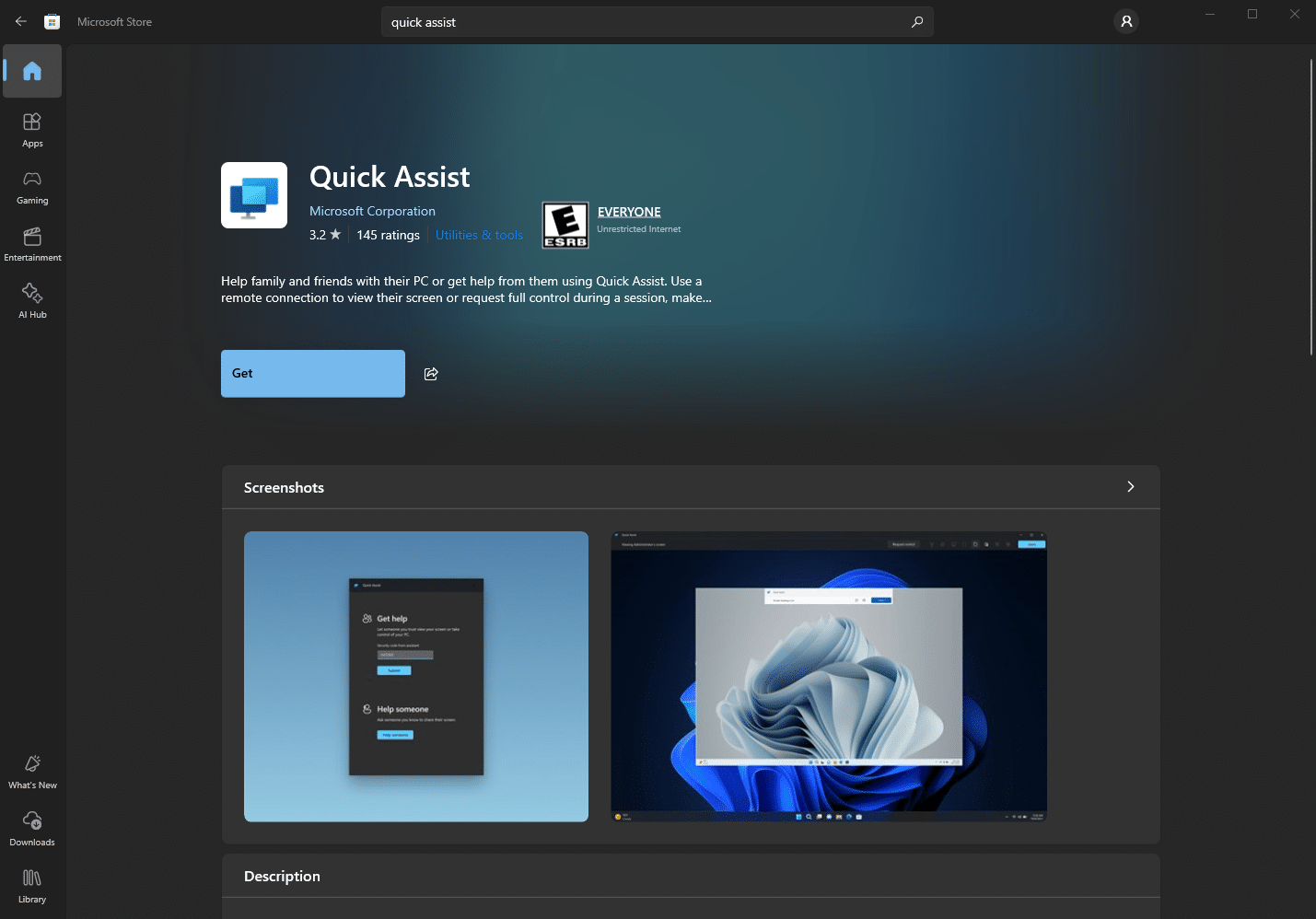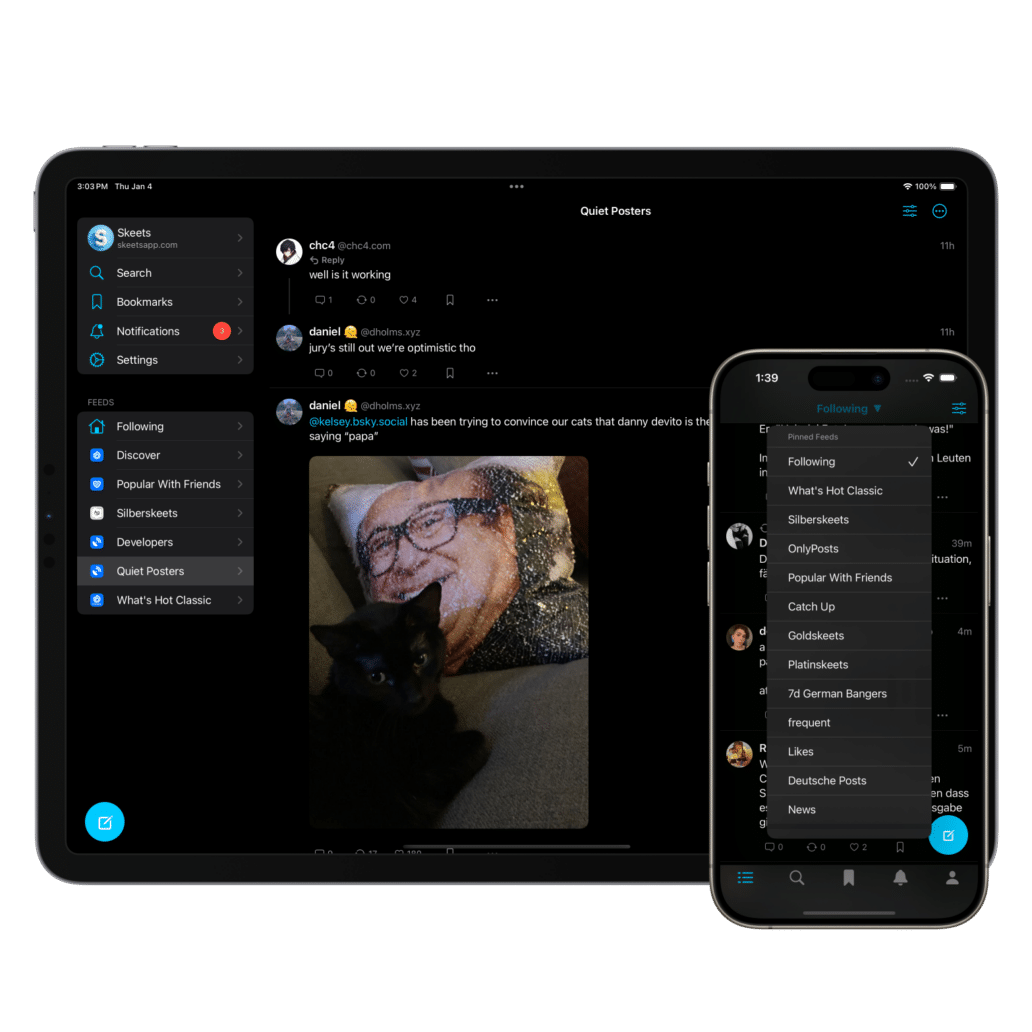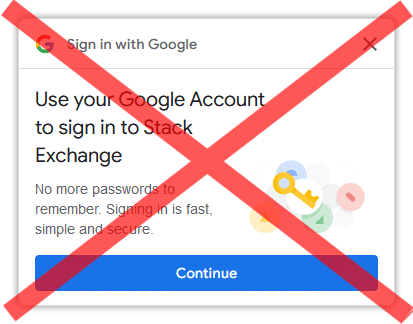The Latest From Kevin The Tech Guy - Fourth Edition
In this edition: Quick IBS health tips, avoid Chrome's password manager, why I switched to Dropbox, cloud storage advice, and what to expect in 2025.
Introduction
Hello everyone! Apparently it’s 2025 already. Admittedly, 2024 didn’t go as well as expected or hoped. In fact, at times, it downright sucked. But all we can truly do is wake up each day and do our best, while being honest about our ambitions vs reality, and help others as we have the ability do so.
Managing IBS and Anxiety: A Simple Discovery That Helped Me
I’ve had significant health issues for many years now, mainly IBS and anxiety, and they were certainly challenges in 2024. But I also made significant discoveries that dramatically improved my quality of life related to my IBS specifically that has allowed me to put in more hours and feel much better on many days.
So, what helped me? Campbell’s Chicken Broth. The original kind and the 30% less salt version. I drink it like tea. Three “tetra packs” per day. Don’t buy the “no salt added” version. I don’t know what else they did to it, but it triggered a huge IBS flare-up for me. Except for increasingly rare flare-up days, it has drastically reduced my symptoms.
This does not mean I’ll be working full-time or able to do on-site work any time soon, but it has allowed me to work more than just a few hours a day, and that’s if I was feeling well. I will expand on this in a YouTube video and blog post unrelated to my business, and I’ll post those links when done.
2025: Free Tech Support and Fresh Content Ahead
As for 2025 and my home business. Major changes are happening right away that I think you’ll like. Subscriber-only content on the website is gone. There wasn’t enough interest, and it was more work to create that content. I’d rather spend that time on other things, like my YouTube Channel and podcasts.
You can support my home business by directly for $5/mo. You can also watch, like, and subscribe on YouTube once it’s up and running, on Buy Me a Coffee, Ko-Fi, Paypal, and e-transfer.
I’m also now offering FREE Remote Support and FREE Drop-off Computer Repair services in exchange for letting me record conversations and my work and include clips in my videos and podcast episodes. I’ll blur out anything not related to my work. Sound fair? Interested? Please call or email me.
You can also call and leave a voicemail with your tech questions. All calls go to voicemail. I may follow up if needed, and I’ll answer some of those questions in my videos and podcast episodes.
To be clear, supporters take priority.
When things are slow, I’ll also record videos of my Quick Tips.
That’s it for now.
Be well. Do something nice for yourself. Do something nice for someone else.
What To Expect in This Newsletter
3 Things To Know
3 Things To Try
Something Fun
Conclusion
3 Things To Know
1. Why I Switched From Google Drive to Dropbox
The Short Version:
A few months ago, I hit a wall with Google Drive. Syncing issues and unreliable offline access made it more trouble than it was worth. After some trial and error, I switched back to Dropbox after a past bad experience, and it’s been a much smoother ride. Here’s what I learned.
Know More:
After months of frustration with Google Drive’s unreliable syncing and offline access, I switched to Dropbox. In this post, I’ll share my challenges with Google Drive, including its confusing file settings and storage issues, and explain why Dropbox has been a much better fit. From streamlined offline access to better control over my files, the switch has simplified my workflow.
If you’ve struggled with cloud storage and want a clearer understanding of how these tools work—or need advice on choosing the right service—I’ll walk you through the key differences and what to watch out for. It’s all about finding the solution that works best for your needs.
2. Why You Should NOT Use Google Chrome’s Password Manager
The Short Version:
In this blog post, I will explain why you SHOULD NOT use the free Password Manager built into Google Chrome. Instead, please use either Bit Warden or 1Password. Simply put, Chrome's Password Manager prioritizes convenience over security.
Know More:
Avoid using Google Chrome’s built-in password manager—it prioritizes convenience over security. It locks you into Chrome, offers minimal protection tied to your device's unlock method, lacks critical features like customizable password generation, and doesn’t enable encryption by default. Instead, use a dedicated password manager like 1Password or Bitwarden, which provide better security and more functionality. Always enable two-factor authentication for added protection.
3. Don’t Want to Upgrade to Windows 11? Here’s How 0patch Can Keep Your Windows 10 Secure Beyond October 2025
The Short Version:
As of October 2025, Windows 10 will no longer receive free security updates, leaving many users in a tough spot. Upgrading to Windows 11 might not be an option for everyone, whether due to compatibility issues or simply personal preference. Fortunately, there’s a way to keep your Windows 10 system secure without the hassle of a full upgrade: 0patch. This affordable service provides critical security patches, even after official support ends, allowing you to continue using Windows 10 safely for years to come.
Know More:
As of October 2025, Microsoft will stop providing free security updates for Windows 10, leaving millions of users with two choices: upgrade to Windows 11 or face potential security risks. However, for those who are not ready or able to make the switch to Windows 11—whether due to hardware limitations, compatibility issues, or simply a preference for the familiar Windows 10 interface—there is an alternative.
0patch offers a solution by providing micro-patches for critical vulnerabilities that may arise after official support ends. These patches are lightweight, applied directly to running processes without requiring a reboot, and can be delivered as soon as vulnerabilities are discovered. This means that you can continue using your Windows 10 system safely and without interruption.
What makes 0patch especially appealing is its affordability. For as little as €24.95 (around $27 USD/$37CAD) per computer per year, you can extend the security of your Windows 10 device for at least five more years. Unlike the costly Extended Security Updates (ESU) from Microsoft, which can add up over time, 0patch offers a more budget-friendly, hassle-free option that doesn’t require constant updates or reboots.
In short, 0patch is a practical, cost-effective solution for anyone looking to maintain their Windows 10 system securely without being forced into an upgrade to Windows 11.
1. Kevin’s Picks: Quick Assist – Troubleshoot Computers Remotely For Free with This Tool From Microsoft
The Short Version:
I use RemotePC Help Desk to do FREE remote support for my clients. But Quick Assist is a solid and simple backup solution. Helping someone troubleshoot a PC is much easier when you can see their screen and even request remote control. With Microsoft’s Quick Assist, you can remotely view or control their computer without the hassle of extra software. Here’s how it works.
Know More:
Microsoft’s Quick Assist is a free, easy-to-use tool for remote PC troubleshooting. Available from the Microsoft Store, it lets you securely view or control another person’s computer to guide them through solutions or resolve issues directly. Both users install the app, and a one-time code connects the session. With built-in annotation, chat, and control options, Quick Assist eliminates the need for third-party tools and provides a straightforward way to offer remote support on Windows 10 and 11.
2. Kevin’s Picks: SkeetsApp for Bluesky (iOS and iPad)
The Short Version:
Social media is constantly evolving, and the Skeets app for Bluesky is a perfect example of how things can get better. If you're exploring Bluesky, a strong Twitter alternatives and platform built around user control and openness, Skeets takes that experience up a notch. With a clean design and thoughtful features, it makes connecting and sharing on Bluesky both seamless and actually enjoyable again. Let’s dive into what makes Skeets a go-to app for Bluesky users. Please note that certain features require a very inexpensive monthly or annual subscription.
Know More:
Skeets has completely transformed how I experience Bluesky. It’s intuitive, customizable, and packed with features that make connecting and sharing easier for me. I love being able to bookmark posts for later and get advanced notifications that keep me in the loop. For me, it’s the perfect companion to Bluesky, whether I’m just exploring or already part of the community. Skeets has made my time on this decentralized platform smoother and more enjoyable, and I think you’ll like it.
3. Quick Tip: Disable Those “Sign In With Google” Pop Ups
The Short Version:
Tired of "Sign in with Google" pop-ups? With uBlock Origin, you can block them easily. Thanks to tips from Security Now, this guide shows how to enable the feature. While Chrome may restrict uBlock Origin soon, it works great in Firefox and other supported browsers. Let’s fix this annoyance now.
Know More:
This post explains blocking those frustrating "Sign in with Google" pop-ups using uBlock Origin. It highlights a built-in feature in the extension that many people don’t know about, with a step-by-step guide to enable it. There’s also a bonus tip for more advanced blocking. While this method works in most browsers, Chrome will eventually limit its functionality, so Firefox is recommended for uninterrupted use. Thanks to insights from Security Now, you can enjoy a smoother, distraction-free browsing experience.
Something Fun
Recently, Mike Masnick from TechDirt fame appeared on The Dynamist podcast from the Foundation for American Innovation for the second entry in a four-part series about copyright and artificial intelligence. He’s joined by Alex Winter and Tim Hwang, and host Evan Swarztrauber, for a discussion about how artists, creators, and tech companies are navigating the rapidly changing AI landscape.
A deep dive, fascinating conversation!
Conclusion
Thanks for taking the time to catch up with me in this edition of The Latest from Kevin The Tech Guy. I hope you found something useful, whether it’s a quick tip to simplify your digital life, insights on making tech work better for you, or just a bit of inspiration.
I'd love to hear your thoughts if any of this resonated with you or sparked questions. Feel free to reach out with your tech challenges, comments, or ideas for future content. Your feedback shapes what I do and makes this journey worthwhile.
Please remember that this newsletter will ALWAYS be FREE. I refuse to support Substack financially, so please support me in other ways on my website.
Until next time, take care of yourself and the people around you. And remember, a little curiosity and kindness can go a long way in making every day a bit better—for all of us.