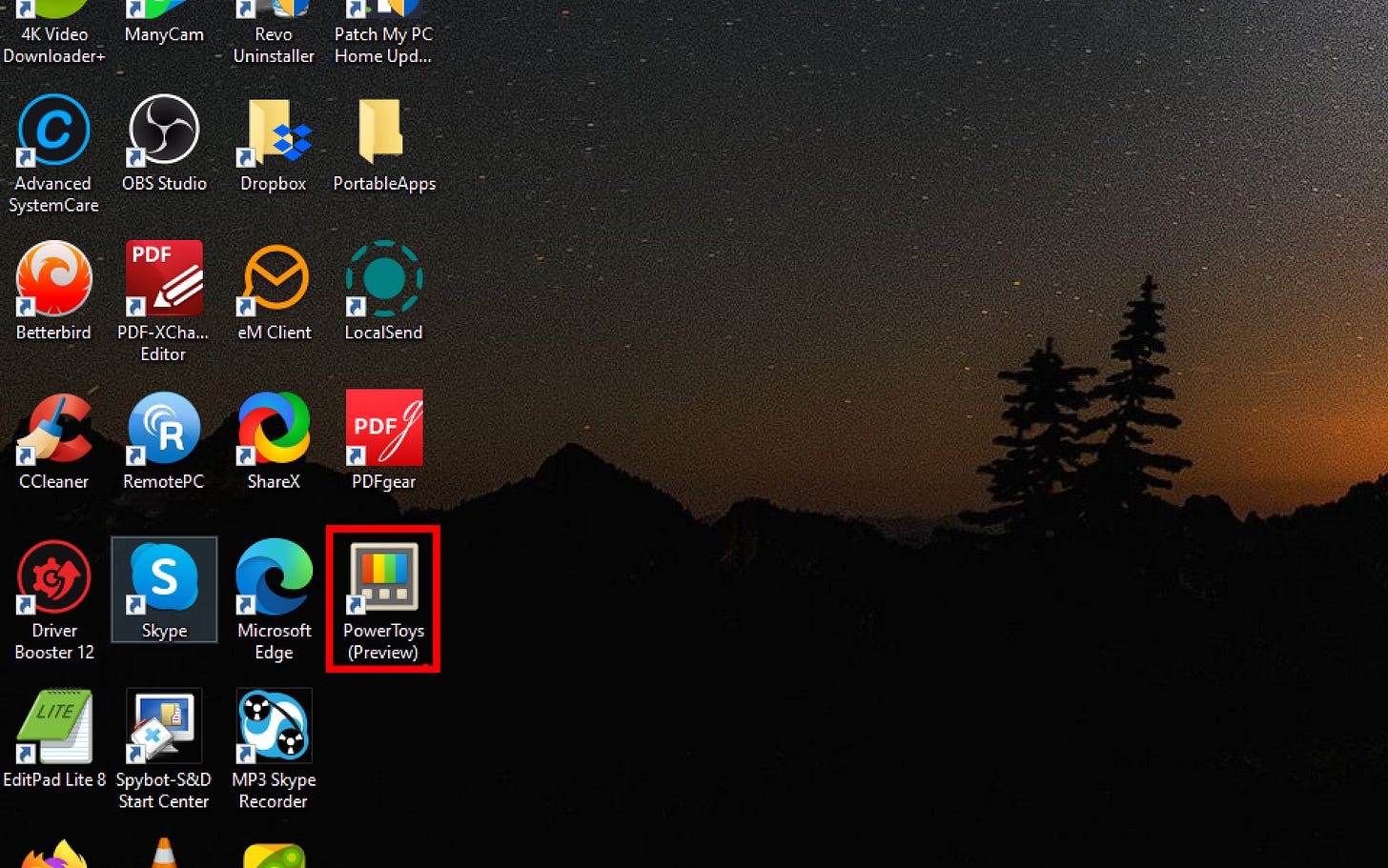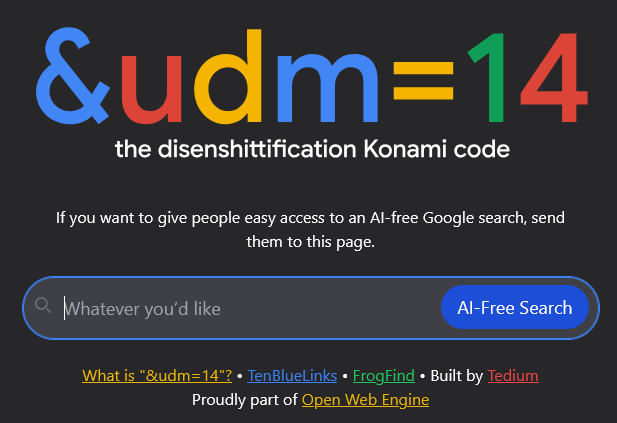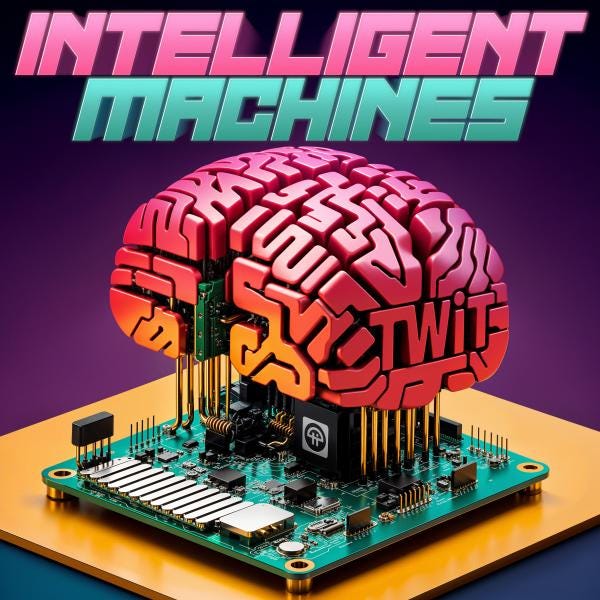The Latest From Kevin The Tech Guy - 3 Things To Try on Monday, Feb 10 2025
This week, I’m sharing easy shortcuts to mute your mic, zoom in instantly to show off something on your screen, and tidy up Google Search. Plus my take on a big podcast rebrand.
Introduction
Hello, and welcome back! Here are some previews of my latest blog posts. You can find the full posts on my website at KevinTheTechGuy.ca. If you find my work valuable, please consider supporting me directly. You’ll also find my Featured Podcast for the week and something fun/interesting that I discovered below. Thanks for taking a few minutes to check out my work and what’s caught my eye or ears!
This week, I’m also sharing some simple shortcuts that make everyday tech a little less frustrating, whether it’s muting your mic instantly with quick keyboard shortcut, zooming in on your screen to highlight certain things and walk people through some steps, or cutting through the ads and AI clutter in Google Search.
I also have a few thoughts on the big shift at TWIT.tv, where This Week in Google has been rebranded as Intelligent Machines. AI is clearly the focus now, but I can’t help but miss the old format, especially since Paris Martineau won’t be returning. Still, the new show looks promising, even if I wish they had just launched it separately.
And for something lighter, I caught a fantastic interview with Ke Huy Quan on Happy Sad Confused. From The Goonies to an Oscar win, his journey is a reminder that persistence and kindness really can pay off.
Let’s dive in.
CORRECTION:
Hey everyone,
I want to take a moment to correct something I got wrong in this newsletter. I mentioned that Paris Martineau wouldn’t be returning as a cohost on the newly rebranded Intelligent Machines, but that was a misunderstanding on my part. Paris did take some time off, but she is still very much a cohost on the show.
I appreciate those who reached out to clarify, I regret my mistake, and I apologize, especially to Paris. The transition from This Week in Google to Intelligent Machines is a big shift, and while I still miss the old format, I’m looking forward to seeing where the new show goes—with Paris and the rest of the team at the helm.
Thanks for reading, and I appreciate your patience when I (inevitably) get things wrong from time to time!
What’s On Tap
🎙 Mute & Cam Shortcuts – Stop scrambling during video calls. These quick keyboard shortcuts let you mute yourself or turn off your camera instantly.
🔍 Zoom In Like a Pro – PowerToys ZoomIt makes it easy to zoom in on your screen without digging through settings. If you’re not using it yet, you should be.
🚫 Clean Up Your Google Searches – Google results are getting messier, but a few simple tools can cut out the clutter, block ads, and remove AI-generated fluff.
🤖 New Podcast Alert: Intelligent Machines – This Week in Google is out, Intelligent Machines is in. The AI-focused revamp has some big changes—some I like, some I don’t.
🎬 Ke Huy Quan’s Incredible Journey – From Indiana Jones to an Oscar win, his latest interview on Happy Sad Confused is worth a listen.
Let’s jump in. 🚀
🔇 Quick Tip: Mute Your Mic and Turn Off Your Webcam With These Keyboard Shortcuts
📌 The Short Version
Stop fumbling for the mute button—these quick keyboard shortcuts will save you from awkward delays. Master them now; you’ll never have to scramble during a video call again.
🔎 Know More
Have you ever been caught off guard in a video call, scrambling to mute yourself or turn off your camera? It happens to the best of us. But instead of fumbling with your mouse, you can use simple keyboard shortcuts to mute, unmute, or toggle your webcam quickly.
Here’s a quick guide to the shortcuts for the most popular video conferencing apps.
🏆 Kevin’s Picks: ZoomIt
📌 The Short Version
Do you need a quick way to zoom in on your screen without digging through settings? PowerToys ZoomIt lets you do it instantly with a simple shortcut—here’s how to set it up.
🔎 Know More
Have you ever seen yourself squinting at your screen, wishing you could zoom in more? Whether you're presenting something or just trying to see the fine details, Windows doesn’t always make it easy. That’s where PowerToys ZoomIt comes in. It’s a lightweight tool that lets you zoom in on any part of your screen with a simple shortcut and highlight specific portions of what is on your screen to walk people through certain steps without needing to modify screenshots. If you’ve never used it before, setting it up is quick and painless. Here’s how to get started.
📜 How To Clean Up Your Google Search Results
📌 The Short Version
Google Search is still the best tool for finding information, but it’s become overloaded with ads, self-promotion, and AI-generated summaries. Instead of switching to an alternative that doesn’t quite measure up, I use a few simple tricks to clean up my results.
🔎 Know More
Google Search still does the job, but it’s packed with ads, self-promotion, and AI-generated fluff. Instead of ditching it entirely, I use a few tricks to make it more usable. AdGuard helps block search ads and shady results, while the Hide Google AI Overviews extension removes those AI summaries at the top.
Alternatively, I also use Startpage.com, which delivers Google results with far less clutter, and UDM14.com, which tweaks Google’s URL to strip out ads and AI noise. Read the blog post to learn more.
🎙 Featured Podcast
The podcast formerly known as This Week in Google on the TWIT.tv network has undergone a major shift, rebranding as Intelligent Machines. While the old show covered a broad mix of online news, usually centered around big tech companies, the new focus is all about AI—its latest developments, its impact, and discussions with the people shaping its future.
According to their website, they see AI as the next decade's defining shift, integrating everything from smartphones to cars and household appliances. Intelligent Machines aims to cut through the hype, exploring the promises and risks of this rapid evolution. The show features conversations with AI pioneers, inventors, and innovators, offering insights into what’s coming and how it will reshape modern life.
That said, I’ll dearly miss This Week in Google, especially since Paris Martineau, a beloved cohost and the only female cohost, decided not to continue with the new format.
It stings a bit that this wasn’t launched as an entirely new podcast instead of replacing one I loved. Still, Intelligent Machines is shaping up to be a fascinating show, even if I wish it had been introduced differently. They stream live every Wednesday at 5 PM Eastern / 2 PM Pacific.
🍿 Something Fun/Interesting
I just finished listening to the latest Happy Sad Confused episode, where Josh Horowitz sits down with Ke Huy Quan. It’s a great and fun conversation—both entertaining and inspiring. Ke has come a long way since his last visit to the show.
Now, he’s an Oscar winner, part of the MCU, and finally stepping into a lead role with Love Hurts. They talk about everything from his early days in The Goonies and Indiana Jones to his time away from Hollywood and the incredible comeback that followed. This is one of those interviews reminds you just how much persistence, passion, and kindness can reshape a career.
✌️ That’s It For Now
That’s a wrap for this week! Hopefully, those quick mic and camera shortcuts will save you from awkward video call moments. ZoomIt will help you zoom in without the usual hassle of adjusting screenshots. If Google’s search results drive you nuts, those cleanup tricks should help.
I’m still getting used to Intelligent Machines replacing This Week in Google—I get the shift to AI, but I’ll miss the old format (and Paris Martineau). Still, I’ll be tuning in to see how it shapes up.
And if you need something lighter, Ke Huy Quan’s interview on Happy Sad Confused is a great listen. His journey from child actor to Oscar winner is the kind of story that reminds you why persistence matters.
Until next time, try out those shortcuts, tweak your search results, and maybe take a break with a good podcast. We’ll see you next week! 🚀
🙏 Please Support My Work
I offer my newsletter and sub-newsletter (blog post teasers) on Substack for FREE to promote my home business and website blog posts. I will never financially support Substack. Please consider supporting my work directly for $5/mo or via one-time options, as noted on my website. Your support makes my work possible.