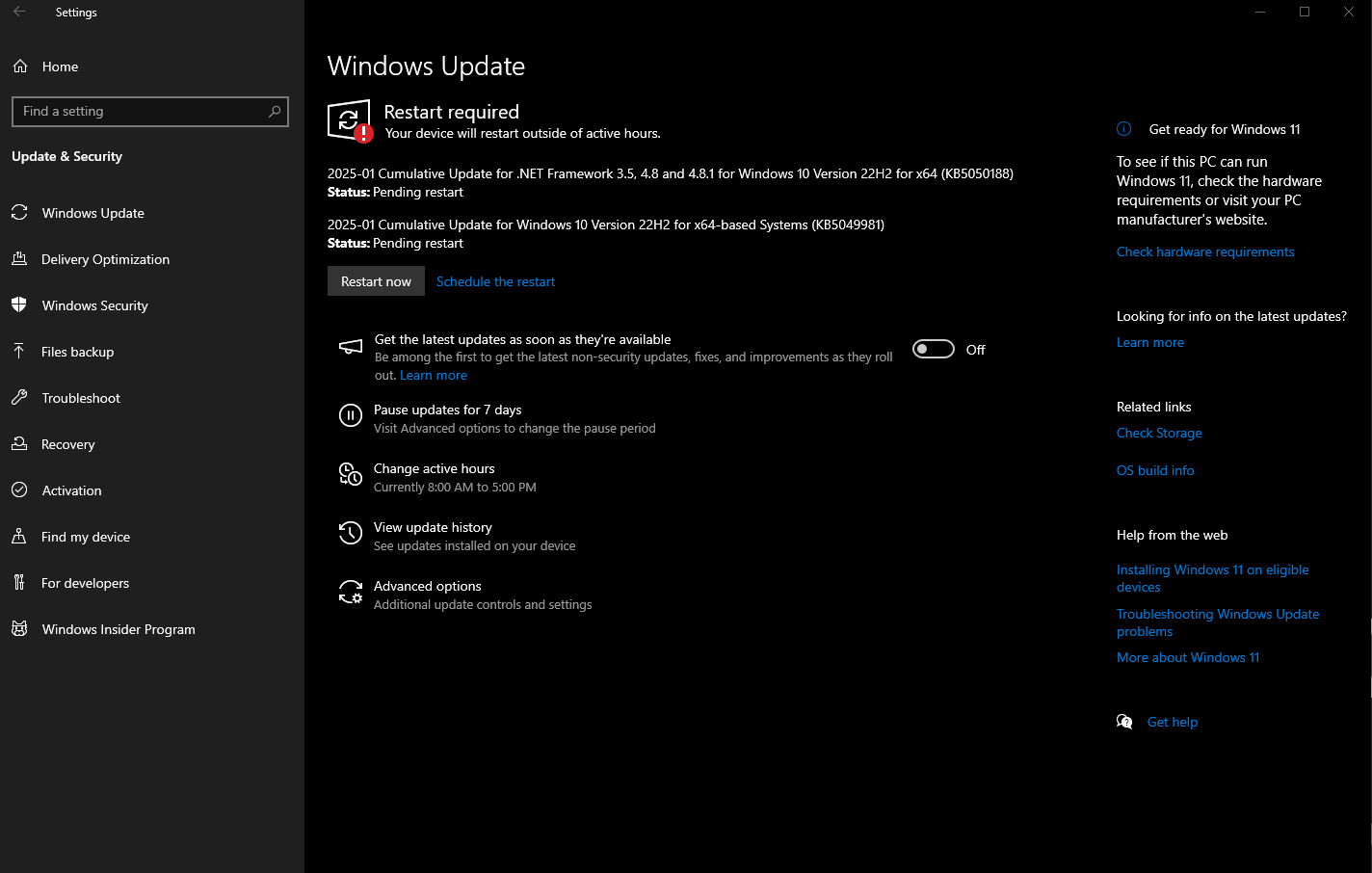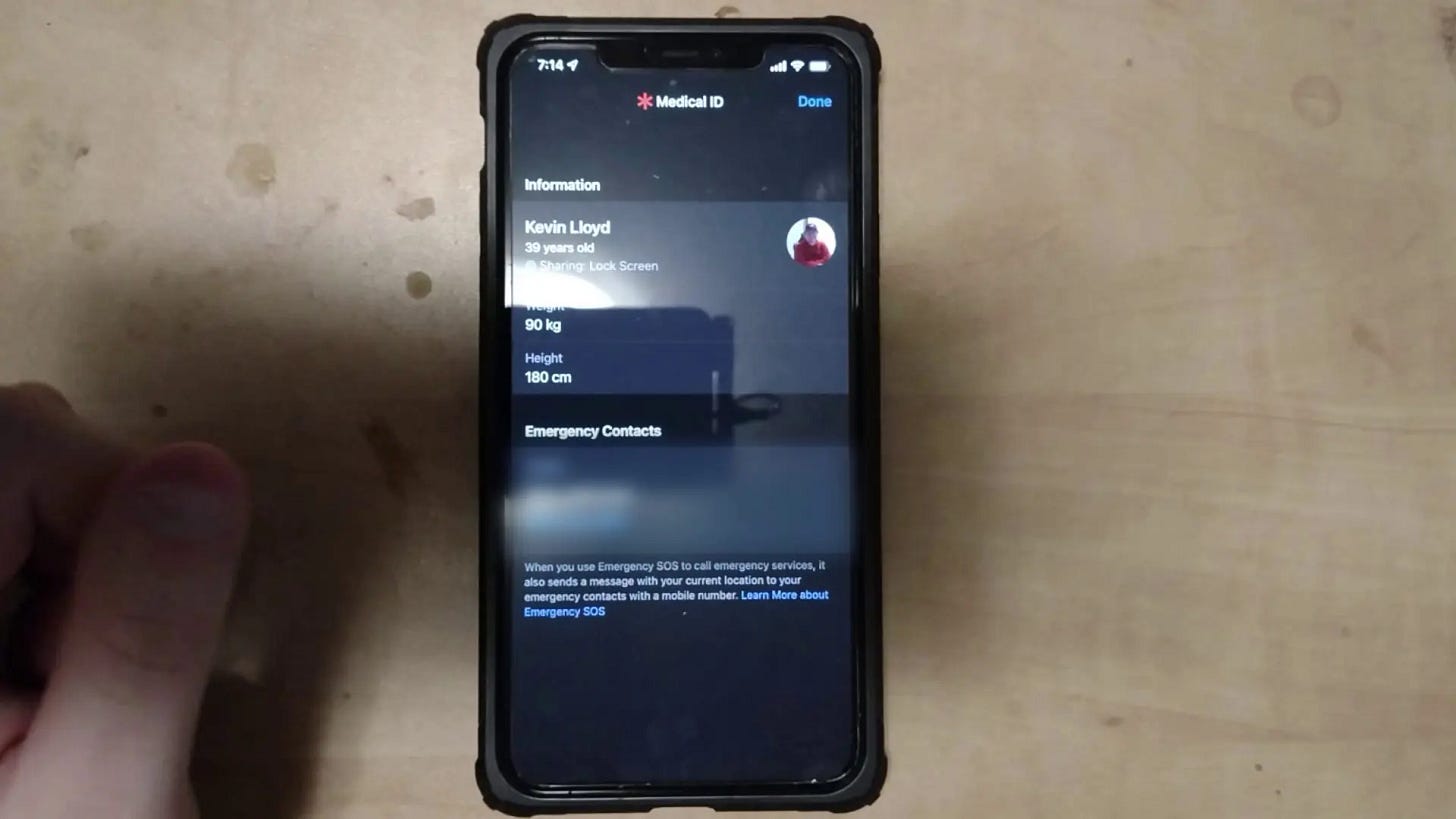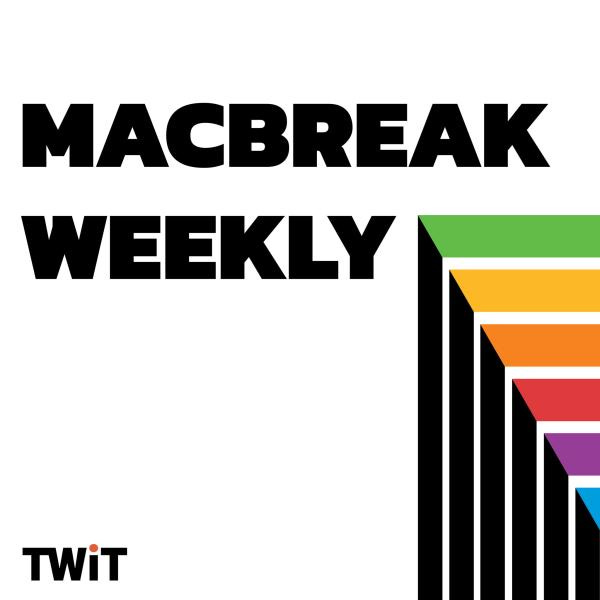The Latest From Kevin The Tech Guy - 3 Things To Know for Friday, Jan 23 2025
Quick tech fixes, Patch Tuesday tune-ups, setup an emergency contact on your iPhone, to smarter backup strategies and privacy tools, this week’s tips are about staying secure and prepared.
Introduction
Hey there!
Thank you so much for checking out this edition of my FREE newsletter. I’m making some changes going forward, but the content will remain the same. I’m sure you’ve noticed that these newsletters are a bit long. So I’m going to publish 3 Things to Try on Mondays, and 3 Things to Know on Fridays. I’ll include the Featured Podcast and Tech News You Might Have Missed on Fridays. You’ll find Something Interesting or Fun on Mondays. This change took effect with my 3 Things To Try newsletter on Mondays, so please check that out.
This week’s Patch Tuesday is your friendly nudge to not only install those essential Windows updates but to give your PC a quick tune-up while you’re at it. In about 20 minutes, you can boost your computer’s security, optimize its performance, and knock out simple maintenance tasks. Check out my guide for step-by-step tips to keep your system running smoothly.
Got malware? Free tools like Malwarebytes can help, but they’re not always the whole solution. Infections can compromise your system in ways that even the best software can’t fully fix. My guide explains when to tackle malware removal yourself and when it’s safer to call in a pro or start fresh with a clean install.
This one’s all about preparedness. Setting up Emergency Contact information on your iPhone Lock Screen can save precious seconds in a crisis. Whether it’s for you or someone else, I’ll walk you through the setup so your critical details are easily accessible—even when your phone is locked.
Take a few moments to dive into these tips—they’re quick, actionable, and could save you time, stress, or even more in the long run. As always, let me know if you have questions or need help with anything tech-related!
Here’s what’s on tap:
3 Things To Know
Windows Updates and Monthly Tune-ups
Learn how to use Patch Tuesday updates as a starting point for a 20-minute Monthly Tune-up. Expect tips on securing your system, optimizing performance, and preventing potential issues.
Understanding Free Malware Tools
Get an overview of when free tools like Malwarebytes can handle malware removal and when professional help or a clean reinstall is the safer choice.
Emergency Contacts on iPhone Lock Screens
Follow a step-by-step guide to setting up emergency contact information on your iPhone, ensuring critical details are accessible from the Lock Screen during emergencies.
Featured Podcast Episode
In the latest MacBreak Weekly, the hosts have a fascinating discussion about The Vision Pro, as it marks nearly a year since pre-orders began. What are Apple’s goals with it, and who actually wants it?
Tech New You Might Have Missed
Microsoft is forcing a major Windows 11 update, while a $30M effort and Mastodon push to reclaim social media from billionaires. Privacy tips help dodge AI tracking, Apple streamlines wildfire donations, and an Apple Watch saves a life in a dramatic emergency.
3 Things To Know
1. A Friendly Reminder: Patch Tuesday Was This Week, and It’s a Great Opportunity to Give Your Computer a Tune-Up at the Same Time
The Short Version:
While installing Windows Updates is essential for keeping your computer secure, it’s also a great time to knock out a few other maintenance tasks as part of a Monthly Tune-up.
Know More:
This blog post explains how to use Microsoft’s January 2025 updates as an opportunity to give your computer a much-needed refresh with a Monthly Tune-up. It starts with installing critical Windows 10 and 11 updates to fix security vulnerabilities that could expose your system to threats. From there, it walks you through simple maintenance tasks. This guide shows how you can protect your computer, optimize its performance, and stay ahead of potential problems—all in about 20 minutes.
2. Free Malware Tools You Should Know And When to Leave It to the Experts
The Short Version:
Malware on your PC? Learn when to use free tools like Malwarebytes and when to call in a pro for a clean, trusted system.
Know More:
Malware infections are frustrating, and while free tools like Malwarebytes can help, knowing their limits is essential. Once a system is infected, it’s compromised and can’t be fully trusted—even after cleanup. Tools like Rkill, Malwarebytes, HitmanPro, RogueKiller, and Tron Script are powerful, but most are best left to professionals due to their complexity and risks. If you’re comfortable with Malwarebytes, it is a solid choice for DIY removal, but follow my free guide to use it effectively. When in doubt or for more severe infections, it’s safer to seek expert help or consider a clean reinstall to ensure your system is truly secure.
3. How To Setup Set Up Emergency Contact Information on your iPhone Lock Screen
The Short Version:
In this blog post, I will walk you through setting up Emergency Contact Information on your iPhone Lock Screen to save valuable seconds when you may, God forbid, be seriously injured and unable to unlock your phone and call for help in the usual way.
Know More:
This post provides a step-by-step guide to setting up Emergency Contact information on your iPhone, making it accessible from the Lock Screen in case of emergencies. It starts with navigating to the Emergency SOS section in your iPhone’s Settings, where you can add trusted contacts. You’ll learn how to confirm their consent and ensure the details are saved correctly.
The post also explains how to access the Emergency SOS screen without unlocking your phone, whether for viewing Medical ID info, contacting your emergency contacts, or quickly dialing 911. It highlights the emergency dial pad feature, which lets anyone call for help even if they don’t have your passcode. This setup ensures your critical information is available when needed most, whether for yourself or someone else in a crisis.
IMPORTANT: Please disable the ability in SOS settings where it AUTOMATICALLY and WITHOUT WARNING will call 911 if you hold down the power and volume button for longer than 3 seconds, which usually happens by accident. Doing so is a federal offense if charged and convicted. The first time is usually a warning. Follow these steps to disable that setting BEFORE following this guide.
Featured Podcast Episode
In the latest MacBreak Weekly, rumors suggest Apple may return to Wi-Fi routers with a fresh approach. Goldman Sachs is reportedly eyeing an early exit from its Apple Card partnership, raising questions about its future. The Vision Pro marks nearly a year since pre-orders began, and a redesigned Apple Mail app for Mac and iPad is coming in April. I really found the Vision Pro discussion fascinating in terms of how Apple is approaching it, and how it’s being perceived, used, and developed for.
Tim Cook shared how the Apple Watch saved his father’s life, and Severance has generated over $200M for Apple TV+. Tony Fadell revealed he wanted Apple to buy Sonos, but Steve Jobs preferred to sue. Lastly, Apple is facilitating donations to Red Cross for LA wildfire relief.
Tech News You Might Have Missed
Microsoft starts forcing Windows 11’s big 24H2 update on PCs (PCWorld)
A $30M plan to take back social media from billionaires (User Mag)
The people should own the town square (JoinMastodon.org)
5 ways to avoid AI in Windows — and on the web (Computer World)
Apple Makes It Easy to Donate to Red Cross's LA Wildfire Relief Efforts (MacRumors)
Conclusion
That’s it for this week’s newsletter! Hopefully, these tips will give you a solid plan to stay on top of your tech and provide you with a little peace of mind. Whether it’s keeping your computer secure with a quick tune-up, knowing when to call in help for malware issues, or setting up emergency contacts on your iPhone lock screen, hopefully you find these tips helpful and useful.
If you have questions or need extra guidance on these topics, I’m always happy to help for free. Feel free to reach out—I’d love to hear what’s on your mind or what tech challenges you’re facing. Become a subscriber on my website for $5/mo to support my work and get access to the forums. Or email me.
Thanks for taking a few minutes to read this week’s tips!
This newsletter is FREE and always will be. Please consider supporting my home business by becoming a paid subscriber. A $5/mo donation would certainly be appreciated. Thank you!