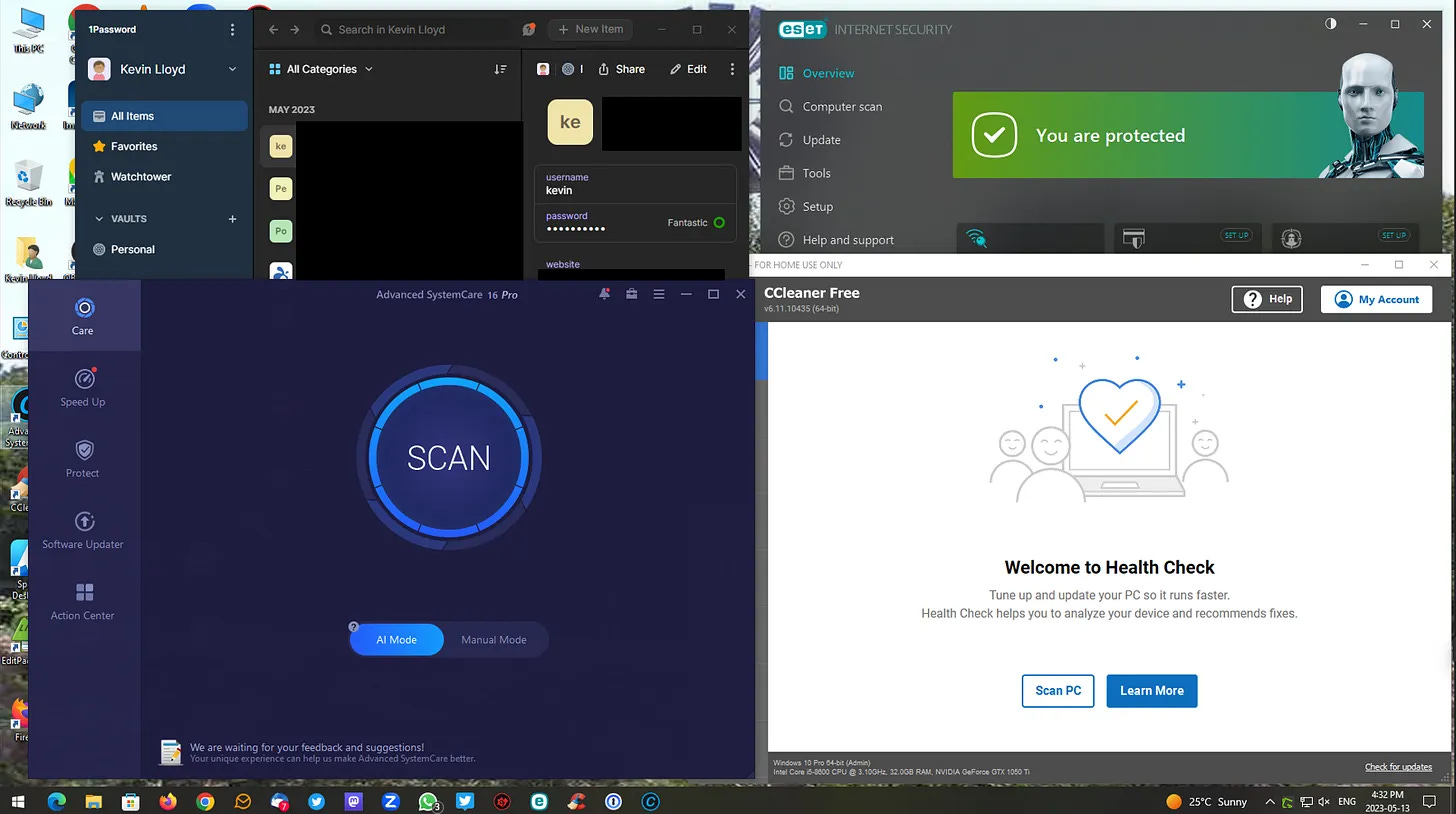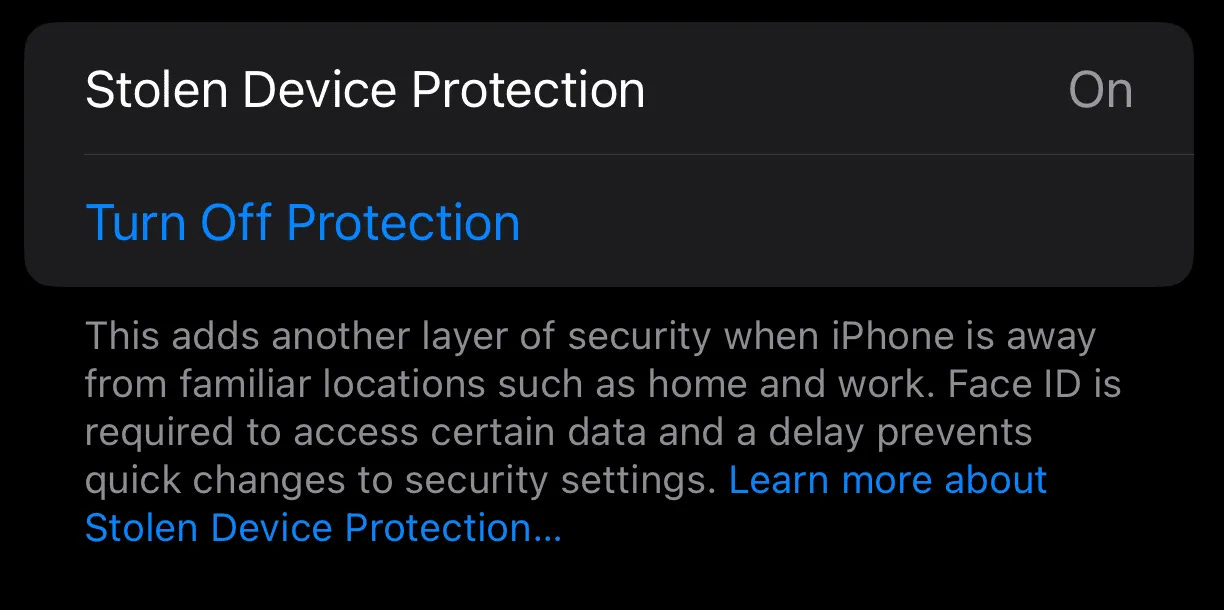The Latest From Kevin The Tech Guy for April 25th 2025
This week: speed up your PC, secure your iPhone and home network, and get more out of Firefox. Plus, a quick roundup of tech news you might’ve missed.
Intro
I hope you’re having a good week! I’ve been busy moving my website over to Substack and reworking everything slightly to ensure the best possible experience! I’m really happy with it! Let me know your thoughts!
Check out my recent posts about that for more info if you’re interested! I already have a few paid subscribers, and I’m hoping for more! Please strongly consider supporting my work. :)
If you’ve ever felt like your computer’s running slower than it used to, or you’re unsure if it’s fully updated and protected, this newsletter is for you. In this edition, I’m sharing the basics of the monthly tune-up process I recommend to almost every client. Quick, practical steps to keep things tidy, updated, and running smoothly.
You’ll also find a Firefox tip I use daily, router security advice that doesn’t require a computer science degree, and a heads-up about a zero-day flaw in the iOS that you’ll want to patch ASAP.
And if you like staying current, I’ve included a few tech news stories worth skimming.
Let’s jump in.
What’s on Tap
🧹 Computer Tune-Up Basics: Step-by-step tips to keep your system running smoothly without extra software
🔖 Firefox Bookmarks Toolbar: How to enable it and save bookmarks where you can actually find them
🔒 Router Security Tips: Simple changes that make a big difference in protecting your home network
📱 iPhone Safety Alert: Why enabling Stolen Device Protection in iOS is a must
🗞️ Tech News You Might Have Missed:
– Google Messages adds AI blur for unwanted photos [Ars Technica]
– WhatsApp under fire over unremovable AI tool [BBC]
– Apple patches two major iPhone security flaws [Bleeping Computer]
– Pixel 9a review: Great phone, mid-range identity crisis? [Android Faithful]🔁 ICYMI (In Case You Missed It):
– Quick toggle: Turn off Live Photos and save space [PCMag]
– Save those voicemails forever on iPhone or Android [TechRepublic]
– Gmail’s new inbox cleanup tools for Android [ZDNet]
🖥️ How to Perform a Regular Computer Tune-Up
➜ The Short Version
Here’s a basic version of the Monthly Tune-up I recommend to clients. Paid subscribers get the full walkthrough.
🔎 Know More
This blog post gives you a practical overview of the Monthly Tune-up process I recommend to most clients. It walks through the essential steps I use myself, like running CCleaner, updating programs with PatchMyPC, reviewing startup items, checking for Windows updates, and using tools like Driver Booster and Advanced SystemCare. It also reminds you to check your antivirus setup and adjust sleep settings so nothing gets interrupted during scans or updates.
This version is meant to be easy to follow and useful for most people. If you’re looking for a deeper dive, with tool recommendations, screenshots, and step-by-step guidance, the full post, available to paid subscribers, will provide that, along with access to bonus tips and support options.
🦊 Quick Tip: How To Add Bookmarks To the Firefox Bookmarks Toolbar
➜ The Short Version
You're missing out if you use Firefox but never see your favorite bookmarks. Here's how to turn on the Bookmarks Toolbar and actually use it.
🔎 Know More
This blog post is a quick guide to getting the most out of the Firefox Bookmarks Toolbar, which I rely on daily. However, it isn’t enabled by default. If you’ve ever saved a bookmark and couldn’t find it later, it is likely buried in the default Bookmarks Menu instead of the more accessible toolbar.
I'll walk you through checking if your toolbar is showing, turning it on if it’s not, and making sure new bookmarks land there.
🏠 Simple Router Security Tips to Protect Your Home Network [Paid Subs]
➜ The Short Version
Finding the right router for your home network doesn’t have to be a tech headache. With a budget-friendly, secure model and a few simple settings, you can keep your connection safe without the complexity.
🔎 Know More
In this post, I break down Steve Gibson's and Leo Laporte's advice on securing your home network without needing to be a tech expert. They recommend a reliable, budget-friendly router like ASUS, which turns on automatic firmware updates and avoids unnecessary features that could pose security risks. A mesh system like Eero can improve coverage for larger homes while maintaining strong security. Following these straightforward steps will help protect your home network with minimal effort.
🔒 Why You Should Enable Stolen Device Protection on Your iPhone in iOS [Paid Subs]
➜ Read More
Stolen Device Protection helps keep your data safe even if someone forces you to unlock your iPhone. I’ll show you what it does, why it matters, and how to turn it on.
🔎 Know More
This post explains what Apple’s new Stolen Device Protection feature does, why it matters, and how to turn it on. Even if someone forces you to unlock your iPhone, this feature can block them from changing necessary settings or accessing your Apple account, especially when you're not in a familiar location. It walks you through where to find it in your settings and why enabling it can help protect your data if your phone is ever stolen.
Tech News You Might Have Missed
Google Messages can now blur unwanted nudes, remind people not to send them [Ars Technica]
WhatsApp defends 'optional' AI tool that cannot be turned off [BBC]
Apple fixes two zero-days exploited in targeted iPhone attacks [Bleeping Computer]
Google Pixel 9a Review: A Mid-Range Master With An Identity Crisis [Android Faithful]
ICYMI
How to Quickly Turn Off Live Photos On Your iPhone (and Save Storage Space) [PCMag]
How to Permanently Save Voicemails in iOS & Android [TechRepublic]
Gmail is making it a whole lot easier to clean out your inbox on Android [ZDNet]
Final Thoughts
Thanks for reading! I know this one covered a lot, but I hope it gave you something useful, finally getting that Firefox Bookmarks Toolbar working, giving your computer a solid tune-up, or just staying in the loop on tech news that matters. If you found something here that helped, consider supporting my work by becoming a paid subscriber. It makes a real difference and lets me share practical, no-nonsense advice like this. More helpful stuff is coming your way soon!
Support My Work
Please consider supporting my work financially for $5/mo. I can’t do this without you.