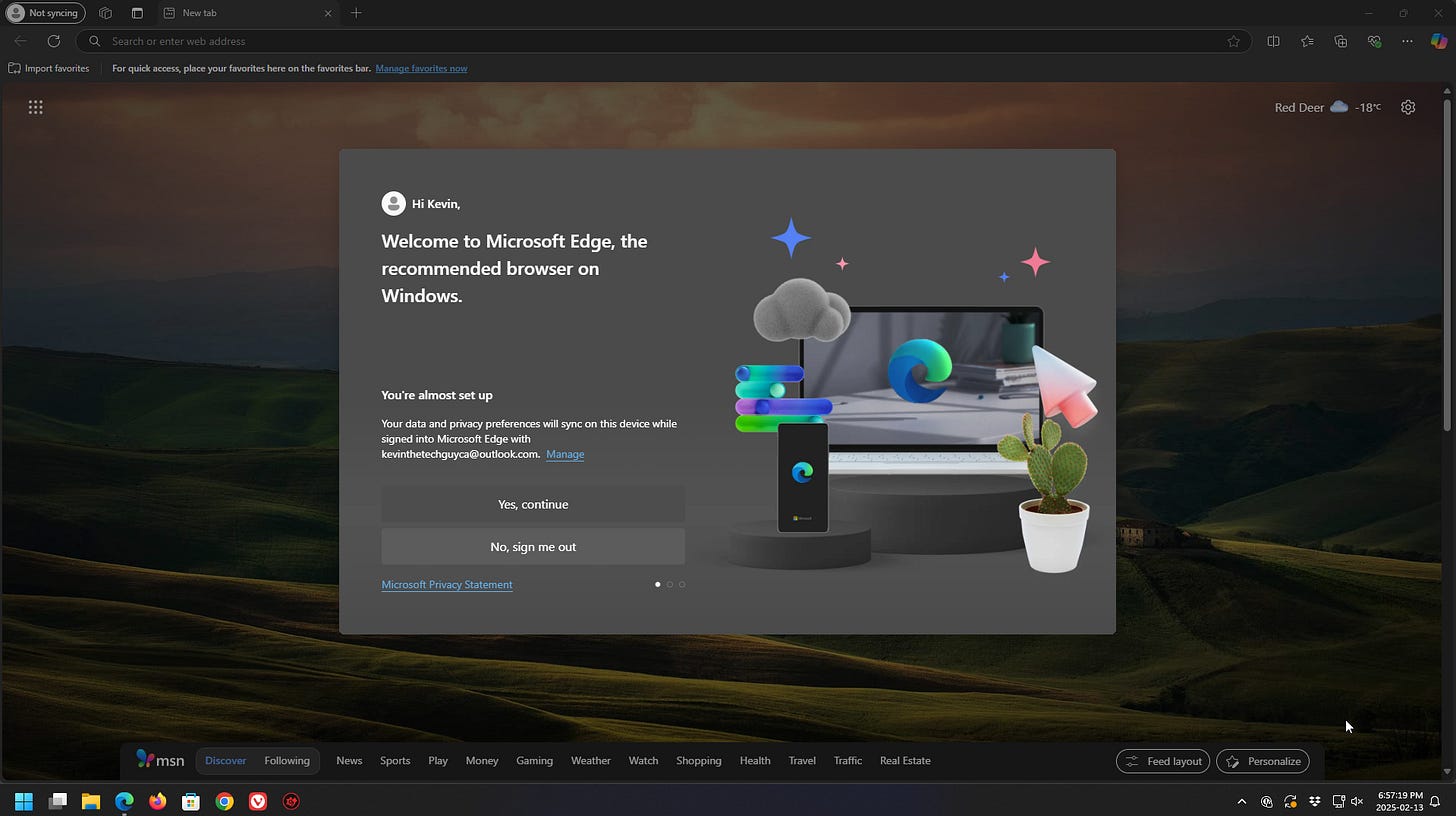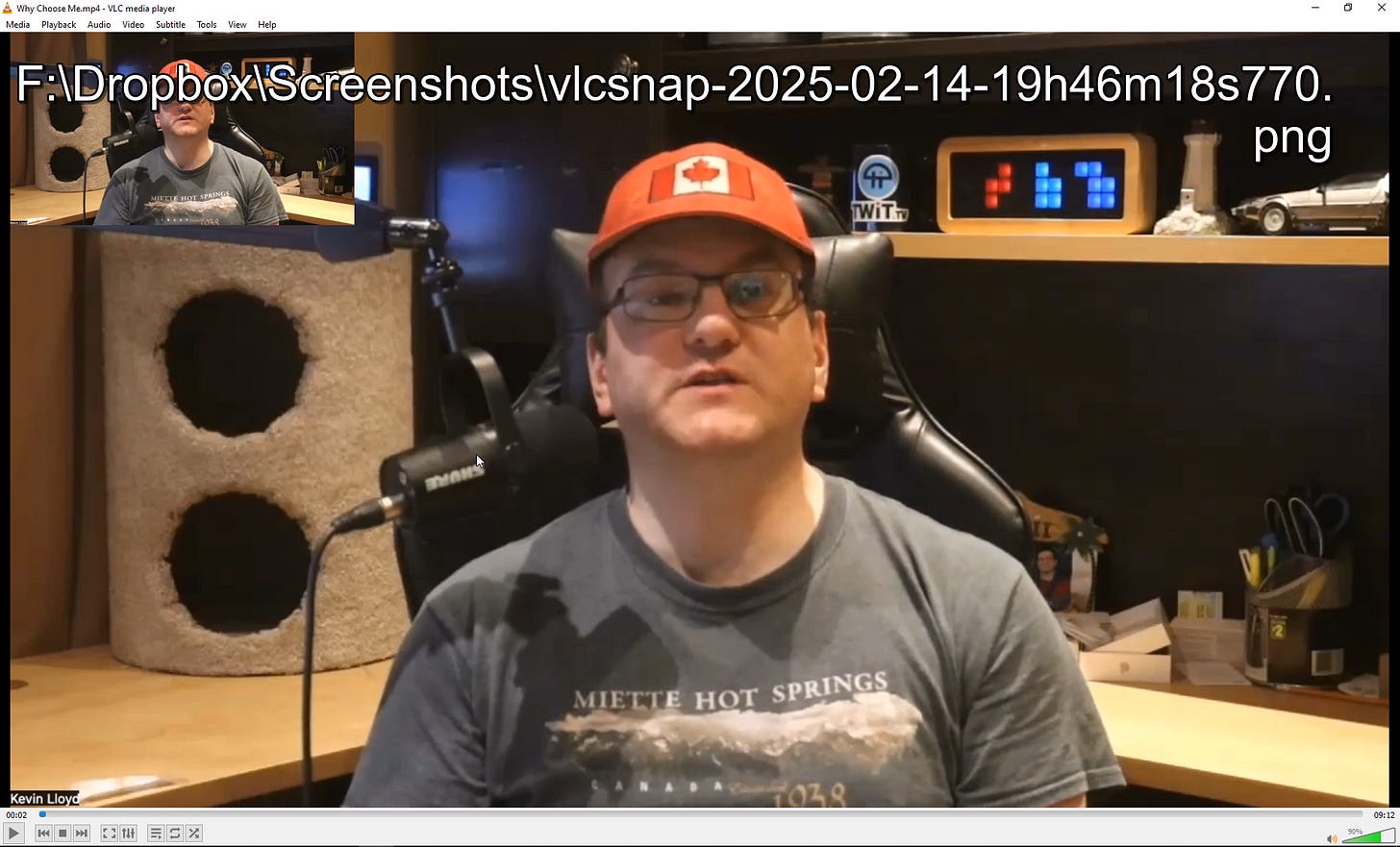The Latest From Kevin The Tech Guy - 3 Things To Try on Monday, Feb 17 2025
Microsoft makes Edge tough to uninstall—I’ll show you how. Plus, a reading app without social media distractions, how to find VLC snapshots, and why ad blockers are still going strong.
Introduction
Hello, and welcome back! Here are some previews of my latest blog posts. You can find the full posts on my website at KevinTheTechGuy.ca. If you find my work valuable, please consider supporting me directly.
Microsoft really doesn’t want you to uninstall Edge. If you’ve ever searched for a way to remove it, you’ve probably ended up on Microsoft’s official page—where instead of clear instructions, you get a list of reasons why you should keep it. There’s no built-in uninstall button like you’d expect with other apps, but that doesn’t mean you’re stuck with it. In this issue, I’ll walk you through a simple, reliable way to remove Edge completely—no digging through complicated settings or dealing with Windows updates reinstalling it behind your back.
But that’s not all. If you’re tired of social media pulling you into endless scrolling but still want to keep up with news, blogs, and posts from decentralized platforms like Bluesky and Mastodon, there’s a reading app that might be exactly what you need. It’s not a social media client—it won’t let you like, reply, or boost anything—but that’s the whole point. I’ll explain why it works so well for distraction-free reading and how it stands out from traditional RSS readers.
And if you’ve ever taken a screenshot in VLC and then spent way too much time searching for where it went, you’re not alone. By default, VLC saves snapshots in a specific location, but it’s not always obvious where that is. I’ll break down how to find them and how to change the save location so you’re never left wondering where your screenshots disappeared to.
Plus, a throwback to one of the biggest online consumer movements you might not have thought of as a boycott—ad blockers. Years ago, Doc Searls wrote about how millions of people turning to ad blockers was a direct response to intrusive tracking and aggressive advertising. His perspective is still relevant today as online privacy concerns continue to grow.
Let’s dive in.
What’s On Tap
🍻 Microsoft Edge: The Browser That Won’t Take a Hint
Microsoft really wants you to keep Edge—so much so that they don’t even give you a proper way to uninstall it. But if you’re ready to ditch it, I’ve got a step-by-step guide to remove it completely.
📖 Tapestry: A Reading App That Doesn’t Want Your Engagement
Tired of social media distractions but still want to keep up with the news, blogs, and decentralized platforms like Bluesky and Mastodon? Tapestry pulls everything into one clean timeline—no likes, no replies, no engagement loops. Just reading.
📸 VLC Snapshots: Where Did They Go?
You take a screenshot in VLC, and… now what? If you have no idea where those snapshots are saved (or want them to go somewhere specific), I’ll show you exactly how to find them and change the save location.
🚫 Ad Blockers: The Biggest Consumer Boycott No One Talks About
Back in 2015, Doc Searls argued that ad blockers weren’t just a tech tool—they were a mass rebellion against intrusive tracking and shady advertising practices. Nearly a decade later, his take still holds up.
Let’s get into it.
Quick Tip: Microsoft Really Wants You to Keep It’s Edge Browser. Here’s How to Safely Uninstall It Anyway
📌 The Short Version
Microsoft won’t give you a real way to uninstall Edge—instead, they’ll try to convince you to keep it. This guide skips the sales pitch and shows you how to remove Edge for good with a simple, free tool.
🔎 Know More
Microsoft doesn’t just bundle Edge with Windows—it makes removing it an uphill battle. Even if you search for "uninstall Microsoft Edge," you won’t find clear instructions from Microsoft. Instead, their official page tries to convince you why Edge is the better choice rather than showing you how to actually remove it.
Edge is built deep into Windows, so there’s no simple uninstall button like there is for other apps. But that doesn’t mean you have to keep it. A free tool can fully remove Edge from your system, including its hidden components. This guide walks you through the process step by step, making sure Edge is gone for good—and stays that way, even after Windows updates.
Kevin’s Picks: Tapestry – A Reading App For the Web, Not a Social Media Client
📌 The Short Version
Tapestry is a no-nonsense way to read your feeds without the distractions of social media. It pulls in posts from Bluesky, Mastodon, RSS, and more—but if you want to interact, you’ll need to open each post in their respective app.
🔎 Know More
Tapestry isn’t a social media app—it’s a reading tool that pulls together your feeds from Bluesky, Mastodon, RSS, YouTube, and more into one chronological timeline.
But here’s the catch: you can’t interact with posts from within the app—no replies, no likes, no boosts. If you want to engage, you’ll need to open the post in that app.
For me, Tapestry works best as an RSS reader because it lets me mute specific keywords, something no other RSS app seems to offer. That means I can follow the news, blogs, and social updates I care about—without being bombarded by topics I’d rather avoid.
If you’re looking for a social media client, Tapestry won’t be the right fit. But if you want a distraction-free way to catch up on your feeds without getting sucked into engagement loops, it’s absolutely worth a try.
Quick Tip: How Do You Take a Snapshot in VLC, and Where Does VLC Save Snapshots in Windows?
📌 The Short Version
Capturing a perfect moment in VLC is easy, but finding where it’s saved—or changing the save location—can be a little tricky. Here’s how to take snapshots, locate them on Windows, and set VLC to save them exactly where you want.
🔎 Know More
VLC makes it easy to take snapshots of your favorite video moments, but finding where those snapshots go can be tricky. By default, they’re saved in your Pictures folder on Windows, but you can change that to any location you prefer. This guide walks you through three ways to capture a snapshot, how to find it, and how to update VLC’s settings to save your screenshots exactly where you want them. Whether you’re grabbing a frame from a movie or a tutorial, you’ll have full control over where your snapshots go.
🍿 Something Fun/Interesting
This is a bit of a throwback, but still very relevant. In his 2015 blog post, Doc Searls characterizes the widespread adoption of ad blockers—approaching 200 million users at the time—against intrusive online advertising practices, as the largest (consumer) boycott in history.
He suggests that the surge in ad blocker usage correlates with the rise of aggressive tracking and behavioral advertising, especially after websites ignored "Do Not Track" requests starting in 2012. Searls advocates for a shift towards user-controlled tools that allow individuals to manage their advertising experiences, promoting a more respectful and balanced relationship between users and advertisers.
This is still a fascinating read that is worth your time.
✌️ That’s It For Now
That’s it for this issue. If you’re done with Microsoft Edge but it won’t take the hint, now you’ve got a way to remove it for good. If you’re looking for a cleaner way to keep up with your feeds without social media pulling you in, Tapestry might be a solid option. And if VLC snapshots have ever gone missing on you, at least now you know where to find them (or how to put them somewhere more convenient).
Ad blockers are still going strong because people never signed up for invasive tracking and aggressive ads—and they’re pushing back in the only way that really works: blocking them entirely.
Thanks for taking a few minutes to check out my newsletter, website, and home business!
🙏 Please Support My Work
I offer my newsletter and sub-newsletter (blog post teasers) on Substack for FREE to promote my home business and website blog posts. I will never financially support Substack. Please consider supporting my work directly for $5/mo or via one-time options, as noted on my website. Your support makes my work possible.