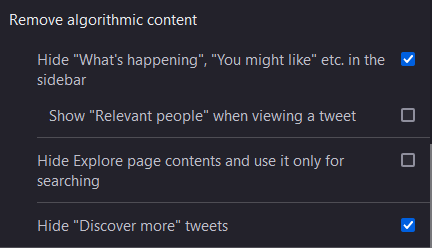Kevin’s Picks: Control Panel for Twitter
If you’re stuck using Twitter (X), this browser extension lets you clean up the clutter, fix your feed, and hide the features that get in your way. It’s the only reason I can still use it.
In this pick, I'm talking about the browser extension for Firefox and Chrome called "Control Panel for Twitter". I deleted my original Twitter account and creating a new one for the sake of starting fresh to organize better, though it’s a much less useful tool for me now, and the only reason I can use it now is because this extension makes it usable.
For those who must still use Twitter (now X) out of necessity, in addition to possibly posting more frequently on other Social Media like Mastodon, Threads, BlueSky, etc. this makes the experience of using Twitter much more pleasant.
I also donate monthly to the developer.
The defaults of this extension take care of most of what you'll care about right away, but I change a few other options as well.
At the top, under "Home Timeline", there are options such as "Use the Following (chronological) timeline by default.
ReTweets and Quote Tweets are shown in a separate “shared" tab at the top of the Twitter web app.
You can hide Quote Tweets, tweets quoting accounts you've blocked or muted, mute quoting specific tweets, add a 'mute this conversation' menu item to Quote Tweets, hide "see new tweets", and more.
The account featured above is simply an example.
Other options include replacing "X" branding with Twitter branding, hiding 'verified' accounts, restoring Quote Tweets and other features under each tweet, and more!
You can also hide features such as "hide 'what's happening', in the sidebar, hide or show 'Relevant people' when viewing a tweet, hide 'Explore' page and use it only for searching, and hiding 'Discover more' tweet suggestions.
Other features you can disable or enable include having a 'bookmark button' under tweets, a 'Share' button under tweets, and showing or hiding 'Messages' (DMs), 'Explore', 'Subscriptions', and 'Grok" in the left sidebar.
Control Panel for Twitter is wonderful and makes that experience less painful, where we are less at the whims of a certain billionaire.
Final Thoughts
I wouldn’t be able to use Twitter at all without this extension—it gives me just enough control to make it tolerable. The default site is noisy, cluttered, and full of distractions I never asked for.
Control Panel for Twitter strips all of that back, so I can actually focus on the content I care about without being constantly interrupted by trending junk, algorithmic nonsense, or the latest billionaire feature experiment.
If you still need to use Twitter, whether for work, community, or just to keep tabs on a few people, you don’t have to just accept the way it is.
This extension allows you to shape the experience into something less exhausting. For me, that means I can continue to use the platform. This makes Twitter a much cleaner, manageable space.
Thank you so much for reading this blog post! Please consider supporting my work, or using Buy Me a Coffee! Your support makes my work possible.