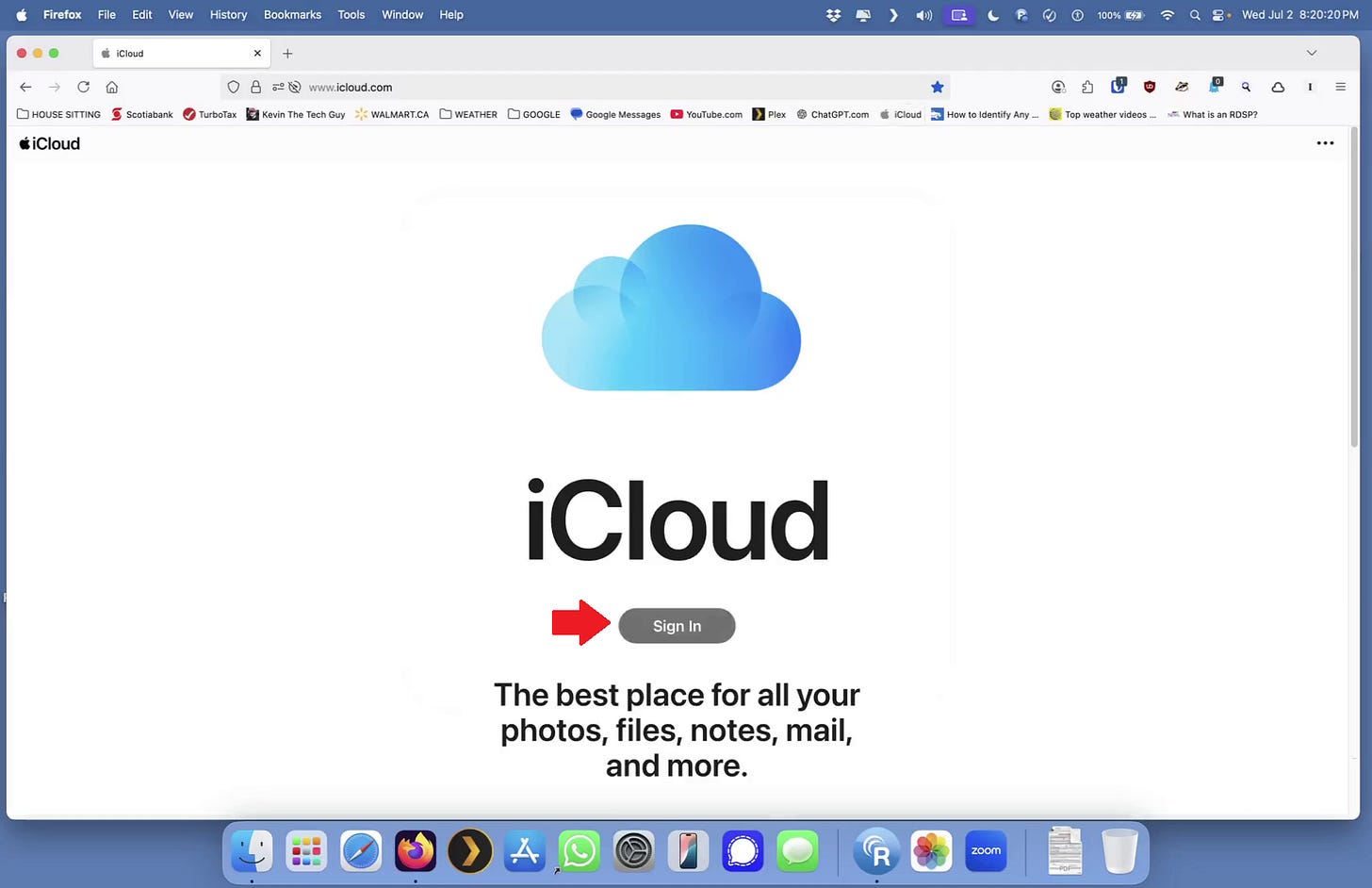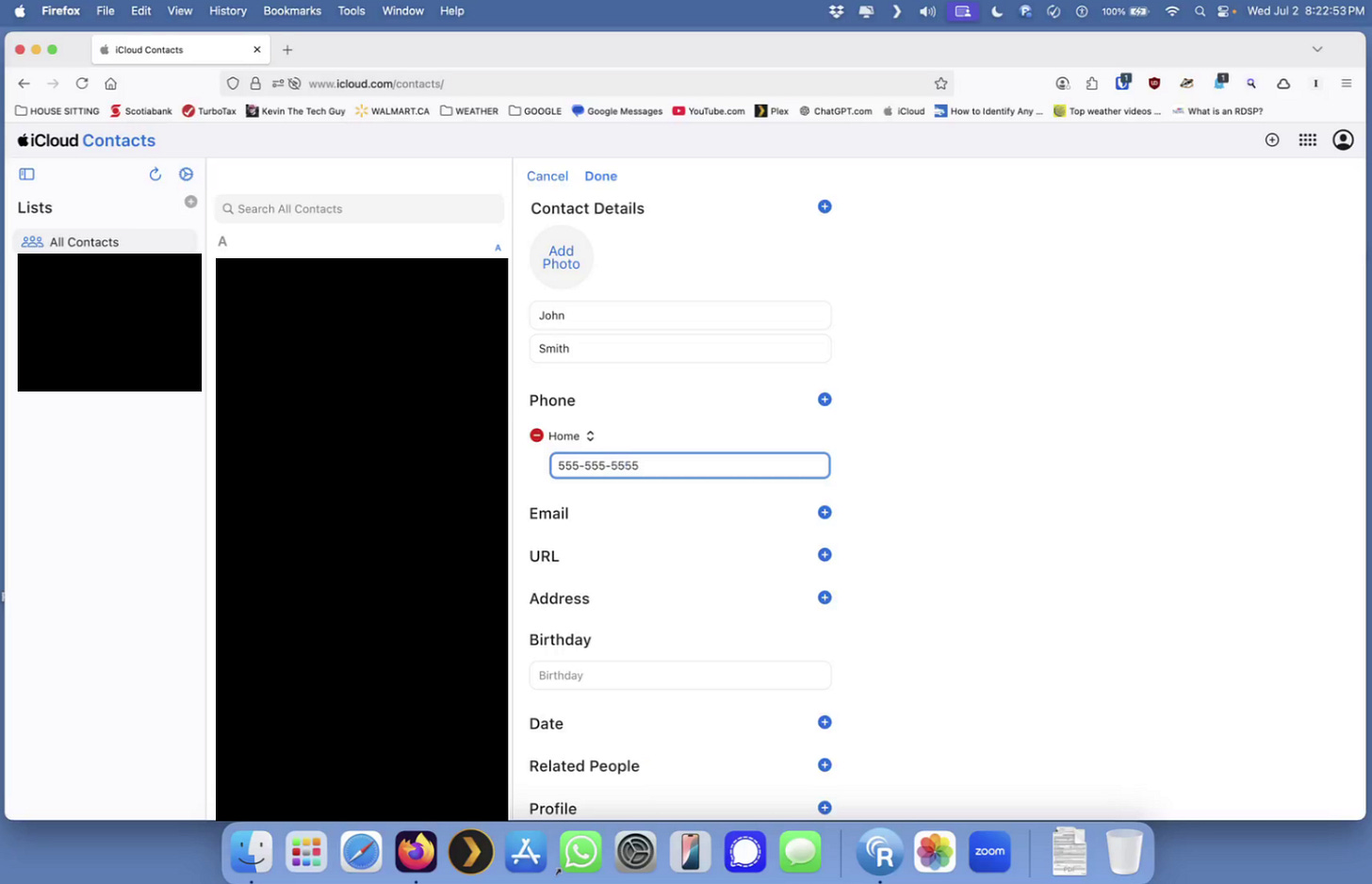Quick Tip: Use iCloud.com to Add iPhone Contacts from Your Computer
Here an easy way to add contacts to your iPhone address book, instead of squinting and tapping your screen. Use your computer and iCloud.com instead.
Most people add contacts directly on their iPhone, but it’s not always the easiest way.
If you’d rather type on a full keyboard and avoid all the tapping, you can add contacts straight from your computer using iCloud.com. It works on any browser, whether you're on a Mac or PC, and your updates sync automatically to your phone.
👉 Read the full guide and download the checklist [paid subs]
Here’s what the process looks like at a glance:
Open your browser and go to iCloud.com
Sign in with your Apple ID and go through the two-factor authentication process.
Open the Contacts app in iCloud
Click the + button and choose "Create New Contact"
Fill in their details and click Done
Sign out and you’re finished. Your iPhone will reflect the changes shortly.
This method is especially helpful for people who prefer a larger screen and keyboard, or simply find it easier to navigate websites on the computer, rather than mobile apps.
🔐 Want a full step-by-step guide with screenshots and a printable checklist?
Paid subscribers can access:
A detailed walkthrough with every screen and prompt explained
Tips for navigating two-factor authentication steps if that’s setup on your account
A downloadable PDF version you can print or save for next time
👉 Read the full guide and download the checklist (paid post)
Please Support My Work
I can’t do this work without your support. Please consider becoming a paid subscriber.