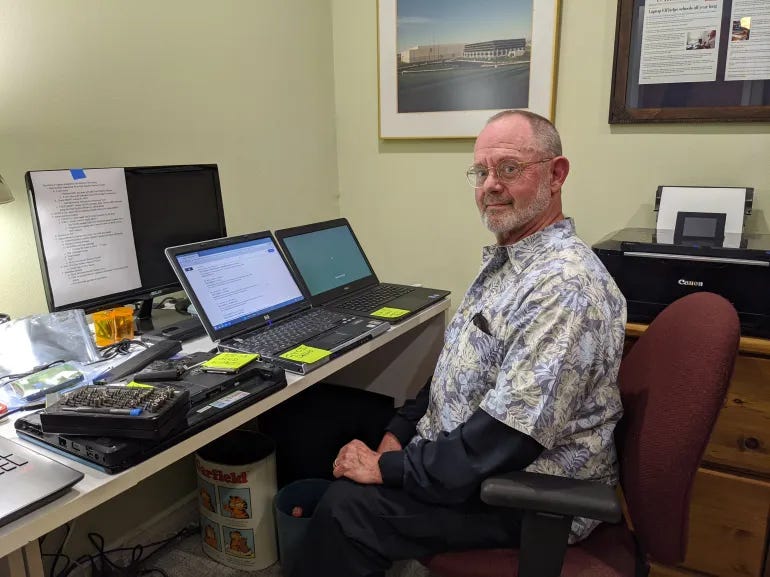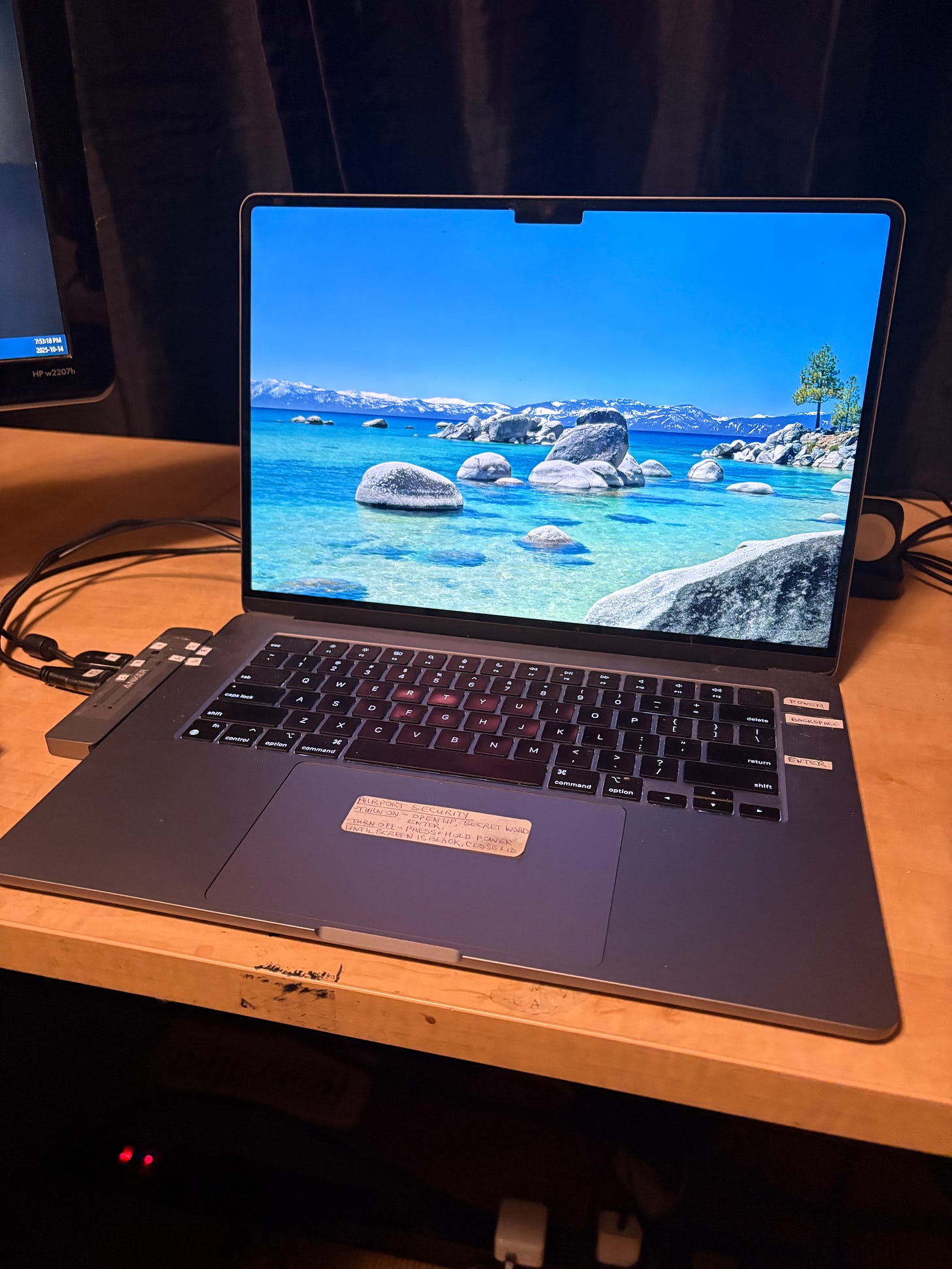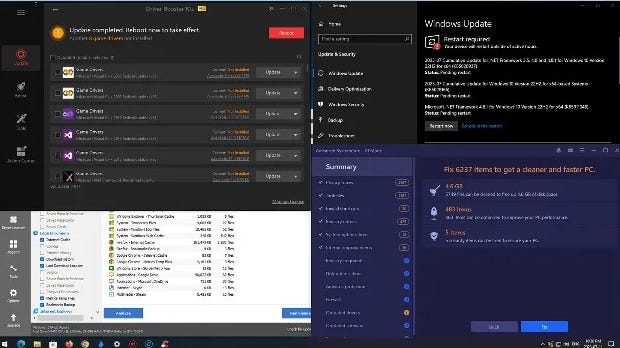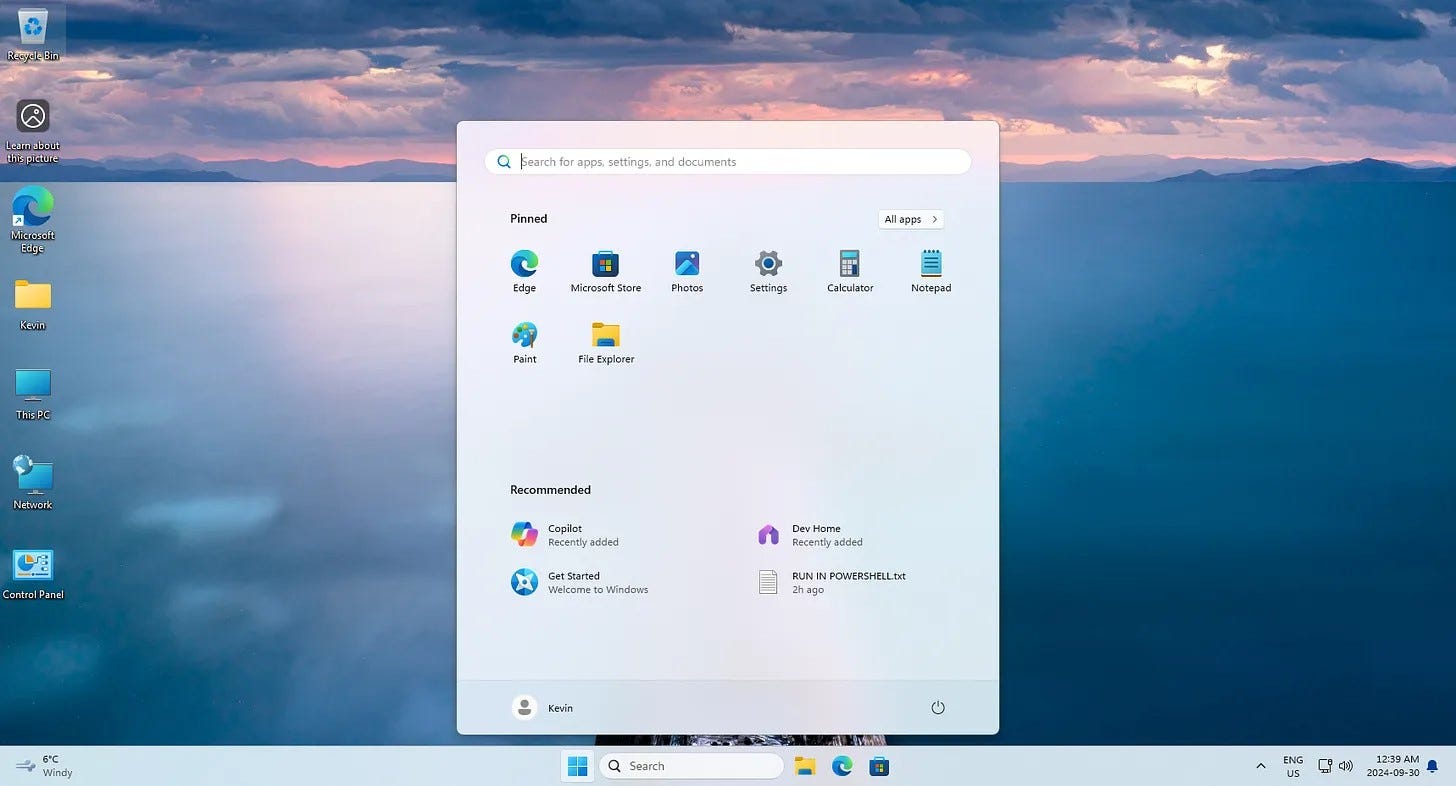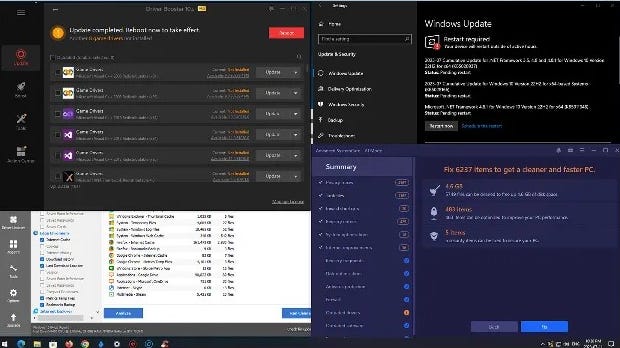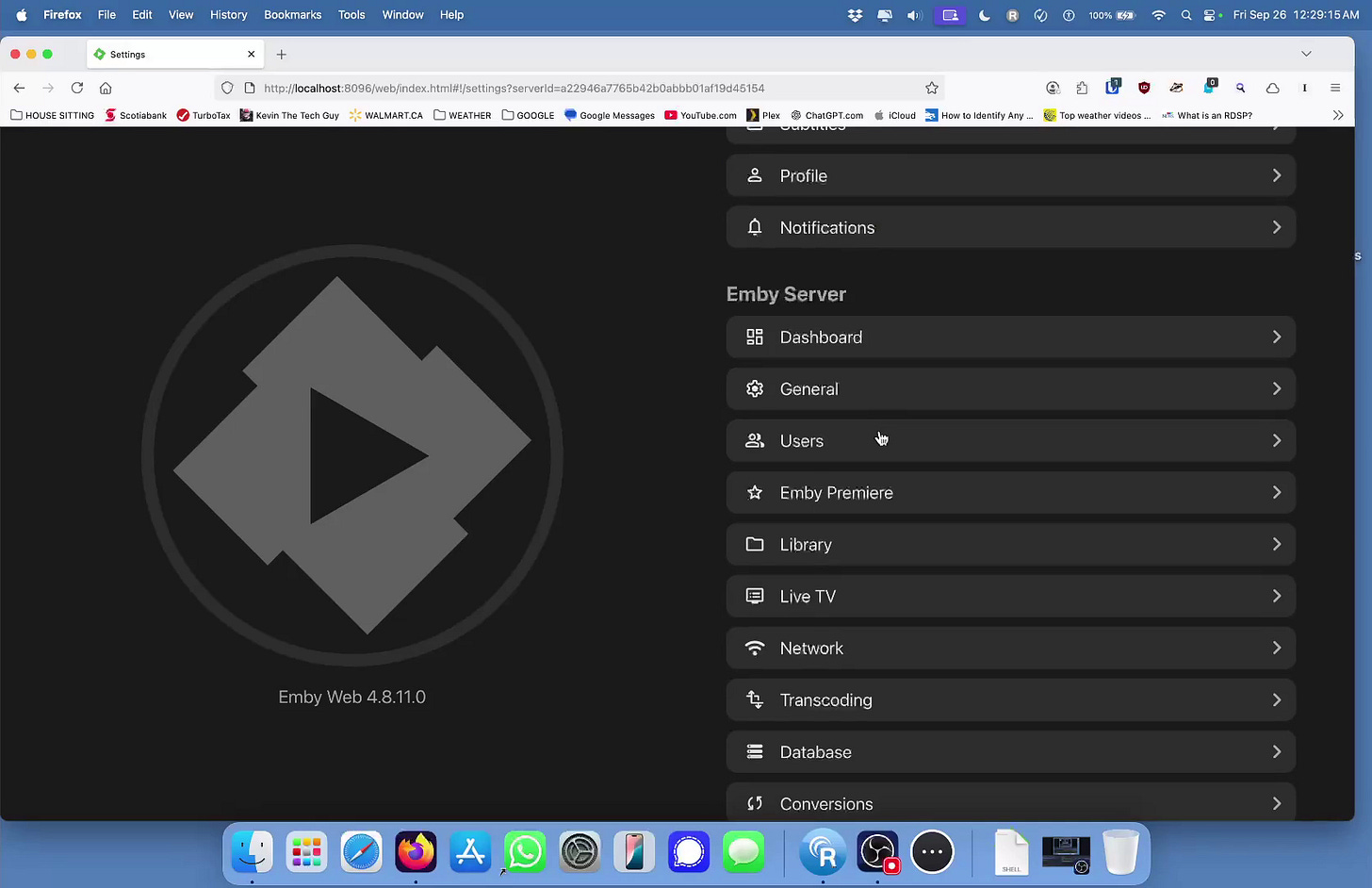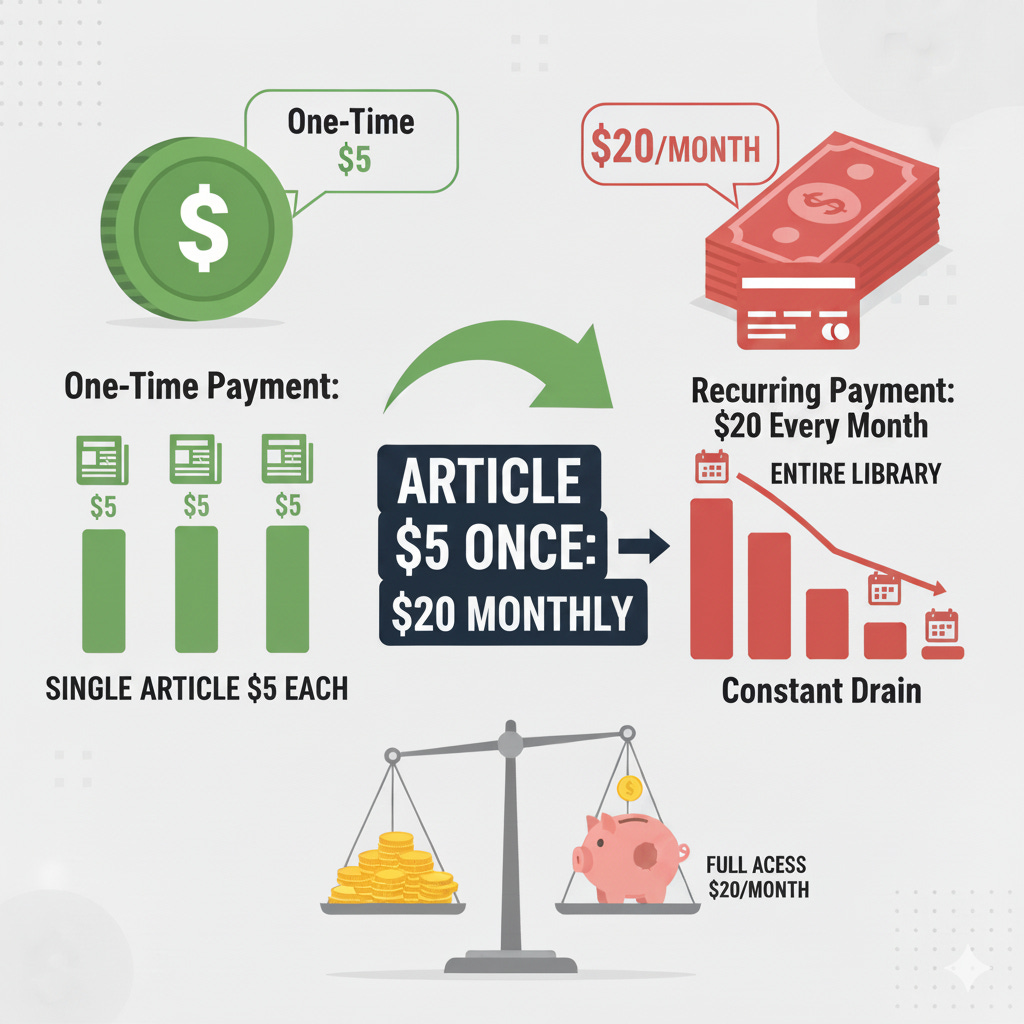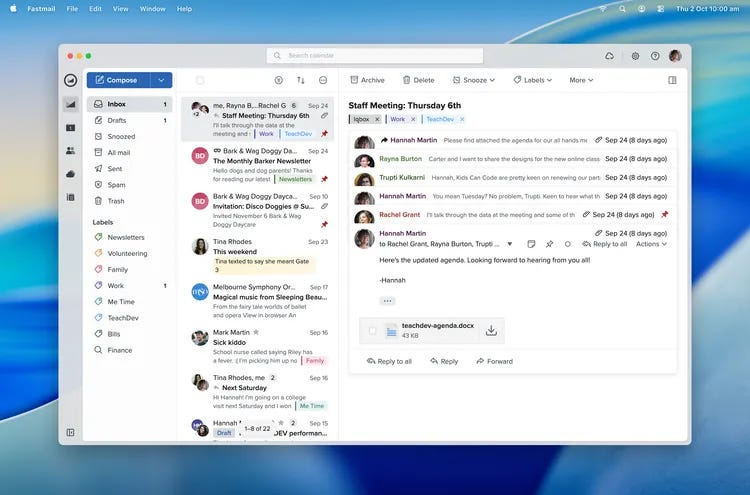The Latest From Kevin The Tech Guy for Oct 17 2025
More on Windows 10’s supposed “end of support,” reflections on my chat with David Lombard of The Laptop Elf, why Linux isn’t a drop-in Windows replacement, and a look at my new paid How-To Guides.
I had a lovely and very enjoyable conversation this week on Zoom with David Lombard, who operates a non-profit in southern California called The Laptop Elf. He told me that they are a small operation, and purposely don’t have a big footprint online and are hard to find due to their localized approach, so they don’t have a website, but do have a Facebook page.
We decided not to record it this time and just enjoy each other’s company. We intend to record future conversations. I first learned about David’s non-profit when he called into The Tech Guy radio show/podcast many years ago and he impressed me. The show's name changed to Ask The Tech Guys before it was discontinued when Leo semi-retired. Last year, I finally reached out to him to be a guest on my podcast at the time, and we finally got together to chat this week.
He stated in an email that he wanted to chat about the end of support for Windows 10, and to discuss Chromebooks. His organization collects, refurbishes, and donates those devices to those in need.
We agreed that Windows 11 has become overly complicated for many users. Between ads, data tracking, and the requirement to sign in with a Microsoft account, it often feels like you’re maintaining and fighting Windows more than using it. While Linux attracts people seeking freedom from those restrictions, it introduces its own set of challenges. Linux is NOT a drop-in replacement for Windows.
I link to my thought piece about that below. Please note that the blog post exists on my personal Substack, not on my business website. If you appreciate it, please support my home business.
I’ll be the first to point out that Mac computers are more expensive. That said, both Mom and I found monthly payments through either Best Buy or Amazon to be affordable.
Once I set up Mom’s MacBook Air, which may have taken an hour, she has rarely needed help with it. Most importantly, you spend less time managing the nonsense and addressing frustrations (very little) and more time getting things done.
For anyone who wants to move on from Windows without taking on the complexity and huge learning curve of Linux, MacOS currently offers the most balanced and dependable experience. I will never purchase a Windows laptop again, but I do have recommendations if you plan to.
To quickly reiterate what I’ve said before. I’m not a fanboy of anything. I believe in using the best tool or app for the job. That’s why I use Windows, Mac, iOS, and Android on a daily basis depending on the task.
How To Guides
I’ve started creating a new series of paid How-To Guides for individuals who prefer learning at their own pace, featuring clear and reliable instructions that you can follow from start to finish. These guides cover the same practical topics I walk through in my videos, such as cleaning up your computer and setting up Emby, in a printable, easy-to-follow format that you can keep forever.
Each guide is written in plain language, designed so you can follow along step-by-step without getting lost in jargon or unnecessary detail. You don’t need to pause a video or scroll through comments looking for that one step you missed. Everything’s right there in front of you, organized and ready whenever you need it.
They’re available now for one-time purchases starting at $5, so you only pay once for the guides that interest you most. Whether you’re setting up a new system, helping a family member get comfortable with their Roku, or just want to understand your tech better, these guides are made to save you time, and a few headaches along the way.
See below for a couple of examples of those guides. Thank you for supporting my home business.
What’s on Tap
I’ve Been Debloating Windows Since 2012 (Windows 8). Here’s Why Linux Still Isn’t the Answer
If you’re frustrated with Windows 11’s limitations but not ready to switch to Linux (nor should you, in my opinion), this post offers practical ways to keep your computer fast, private, and reduce frustrations. We shouldn’t have to spend time and energy doing these things, but we do.
Every release of Windows since Windows 8 has added a fresh layer of “features” no one asked for. Pre-installed games, ads disguised as “suggestions”, and seemingly forced logins to Microsoft accounts. The process of disabling telemetry, uninstalling bundled software, and more takes a solid afternoon, but switching to Linux just isn’t a viable option for most people, despite what the videos chasing views and YouTube money tell us.
System Cleanup How-To Guide - $10
Learn how to clean up your Windows PC the proper way using safe, proven apps. This guide shows exactly what to change, what to skip, and how to keep your system running smoothly.
After over twenty years in the IT industry, I’ve learned that a proper System Cleanup goes far deeper, and doesn’t need to be done often. It’s about understanding WHY it’s slowing down, and how to safely put things back in order without breaking anything in the process.
How To Setup Emby on Mac - $5
This guide explains how to set up Emby to better organize your media library and makes everything simple to find and play.
This step-by-step Emby Setup How-To Guide shows you exactly how to set up Emby on your desktop or laptop (Mac in this example) so it runs smoothly in the background and connects properly to your Roku. I created it for my Mom, but it’s written for anyone who wants to stream their media library at home in this way.
Why Paying $5 Once Makes More Sense Than $20 Every Month
This week, I wrote a response to a cybersecurity journalist who shared excellent advice on staying safe online, including using a password manager, enabling two-factor authentication, and installing an ad blocker. I agreed with every word of that part. But then, ironically, the rest of his thoughtful piece was locked behind a $20 USD per month subscription, which works out to nearly $30 CAD or $600 per year.
In my post, I argued that the solution isn’t endless subscriptions, it’s flexibility. Many readers, including me, would gladly pay a $5 one-time fee for a well-written article.
That’s fair to the creator and realistic for the audience. On my own site, I’ve built that model by offering my How-To Guides for $5 and $10 each on Buy Me a Coffee and Ko-Fi, giving readers a way to support my work without another recurring charge.
Kevin’s Picks: The Fastmail Desktop App
When Fastmail released its new desktop app this week, I installed it right away. There are versions for Mac, Windows, and Linux. It looks exactly like the web version, but it solves one of my biggest frustrations, it stays signed in. No more session timeouts in a web browser or repeated logins after short breaks.
Closing Thoughts
Thanks for reading and for continuing to support what I do, whether that’s by subscribing, purchasing a guide, watching my videos, or sharing a post with someone who could benefit from it. Every bit of support helps me keep creating the kind of practical, no-nonsense tech content that’s made for regular people, not tech enthusiasts.
Talking with David of The Laptop Elf this week reinforced that point for me. His work with The Laptop Elf is a great example of how small, local efforts can make a real difference without needing flashy websites or marketing budgets. It’s about solving everyday problems with a sense of purpose, helping people get access to working computers so they can stay connected, learn, and get things done.
A moment that sticks out to me from that chat was near the end. He got a text message from an 80-year-old client desperate for his help with a printer issue. We both hate printer issues, but we reminded each other to stay humble and grateful for those navigating technology, and that they trust us enough to reach out for help. (for the record, I don’t do on-site or remote support myself).
That’s the same approach I take with my guides, videos, and posts. I want to make technology feel manageable and approachable, especially for those who just want things to work without extra hassle. I’m looking forward to recording future conversations with David, and sharing those with you.
Please Support My Work
I can’t do this work without your support. Please consider becoming a paid subscriber for $5/mo or $30/yr. I can’t do this work without you.